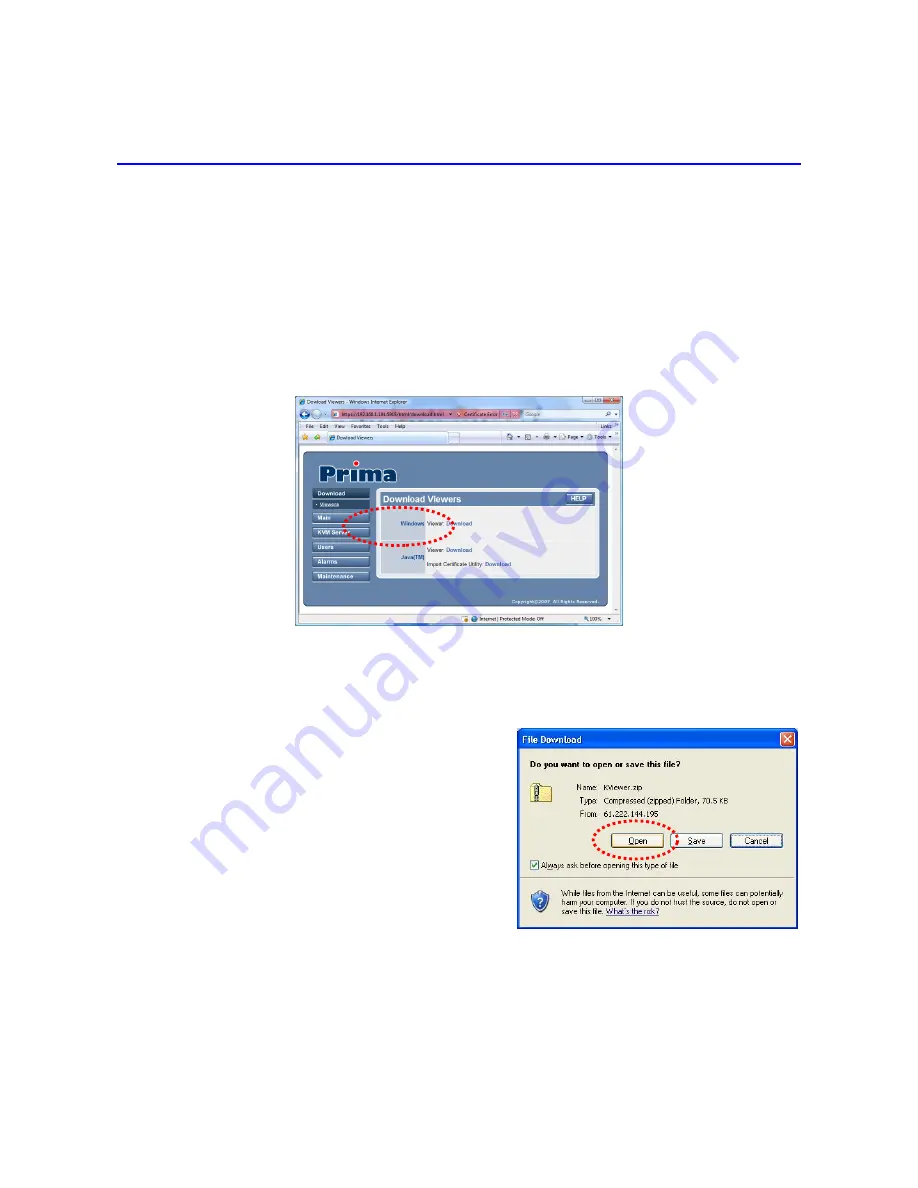
Prima IP User Manual Rev 1.5 2007
- -
25
Chapter 3.
Viewer Connection
PRIMA IP provides a win32 viewer for Windows clients and a Java viewer for cross-platform on any major
operating systems.
3.1
Installing the Viewers on the Client Computer
3.1.1 Win32
Viewer
Go to the
Download
page to download the Win32 viewer, Kripview_install.exe. Install the viewer program
on the client computer that will connect to PRIMA IP. After installation, a desktop icon will be created on
your client desktop.
Figure 16: Download Page
3.1.2 Java
Viewer
Before you can use the java viewer, you should first install the Java Runtime Environment, JRE 1.5.0 or
higher, which is downloadable from http://www.java.com.
To open the Java viewer, go to the
Download
page of the
web management and click
Download
.
If the .jar file association is correctly done on your computer,
choose to open it directly.
Otherwise save the KViewer.jar file to your local hard disk
and then type "java -jar KViewer.jar".
















































