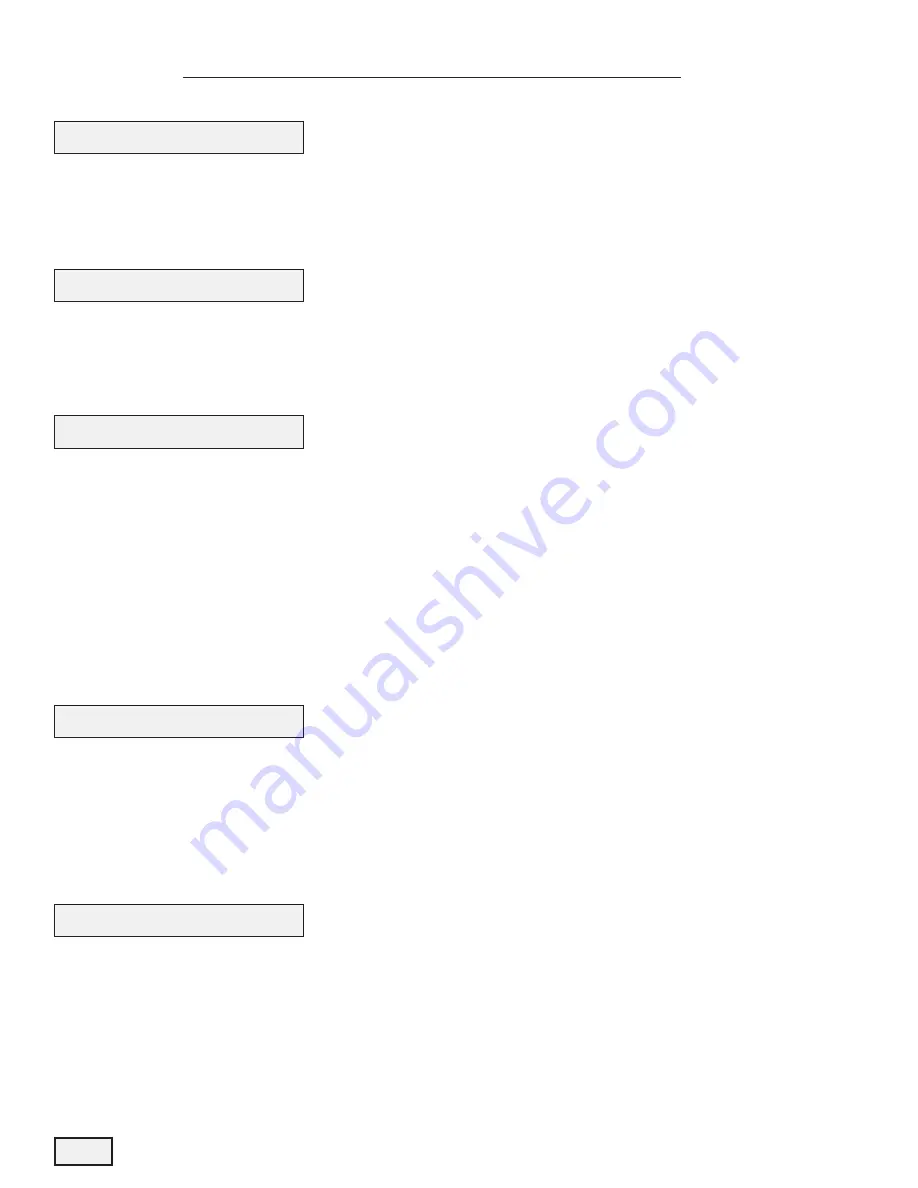
12
HOW TO PROGRAM THE END USER’S LEVEL
To begin, verify that the control is in the Service Mode.
Press the SCROLL BUTTON to advance to the next setting.
The following settings are available in the End User’s Level:
1. TIME OF DAY
The control will display:
• Press the UP or DOWN ARROW to program the time of day.
Press the SCROLL BUTTON to advance to the next setting.
2. VACATION MODE
The control will display:
• Press the UP or DOWN ARROW to activate the Vacation Mode.
Note: The unit will not regenerate when
the Vacation Mode is on.
• The Vacation Mode will deactivate when a flow rate greater than 1.5 gallons per minute has been
measured by the meter or when any button is pressed on the control. After the Vacation Mode has
been deactivated, the unit will go into an immediate regeneration.
Note: The Vacation mode is mainly useful if you have Override set to something other than “OFF”
and do not want the unit to regenerate during an extended absence.
Press the SCROLL BUTTON to advance to the next setting.
3. IMMEDIATE REGENERATION MODE
The control will display:
• If the control is left in this position, the timer will countdown from 10 to 0, initiating a regeneration at
0.
• To avoid an immediate regeneration, press the SCROLL BUTTON before the timer reaches 0.
Press the SCROLL BUTTON to advance to the next setting.
4. DELAYED REGENERATION MODE
The control will display:
• If the control is left in this position, the unit will regenerate at the programmed time. The display will
remain in the Delayed Regeneration Mode until the regeneration has begun.
• To cancel the Delayed Regeneration Mode, press the SCROLL BUTTON.
Press the SCROLL BUTTON to return to the Service Mode.
Time of Day GL Remaining
Set Time of Day
Vacation:
OFF
Regen in 10 sec
Regen @ (current setting)
Summary of Contents for SIZE 1.0
Page 15: ...15 VALVE EXPLODED VIEW ...










































