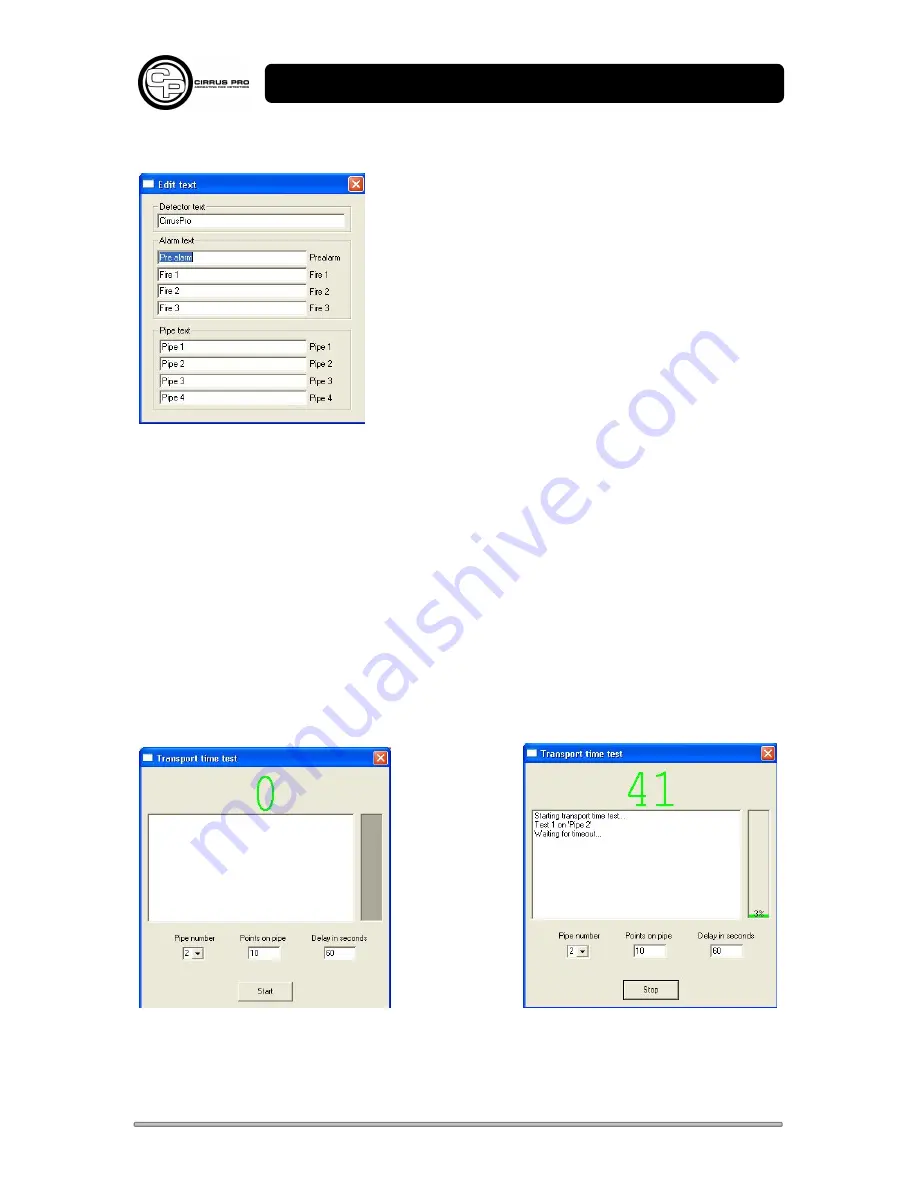
93-520-20 Issue 3.3
Page 25 of 60
CirrusPro Engineer’s Manual
3.2.14 Editing Text
The text for the unit, the pipe text and the alarm text are edited
within this menu.
If the unit is networked to an internal or external Display, text will
appear on the display.
Change the text by clicking in the relevant box and editing as
required.
Node text should clearly identify the area covered by the
detector e.g. ‘Computer Room’.
Alarm text replaces the normal defaults (as shown in the
example) and can be used to denote action to be taken when
that alarm level is reached e.g. Pre alarm becomes ‘Local
Investigation’.
Pipe text defines the location of that particular pipe e.g. ‘Floor Void Lower’.
3.2.15 Transport Time
Transport time is the time taken for the particles entering at a point on the pipe to being present at the
detector unit.
This selection helps to automate the process of measuring and recording these times for every sample
point on each pipe.
In all cases, set up the number of sampling points on the pipe to be tested. This figure is used as the
number of times the test is repeated.
On units with more than one pipe, it is necessary to first select which pipe is being recorded.
The delay before the test starts is set up in seconds. This delay is used between each test so ensure
there is enough delay to get to the next point to test.
Before starting the test.
During the Delay Timeout
Transport time test starts from the delay (60 seconds in this case). This is used so that the last hole on
the pipe can be reached before the transport time is measured. Countdown is shown on the display.

































