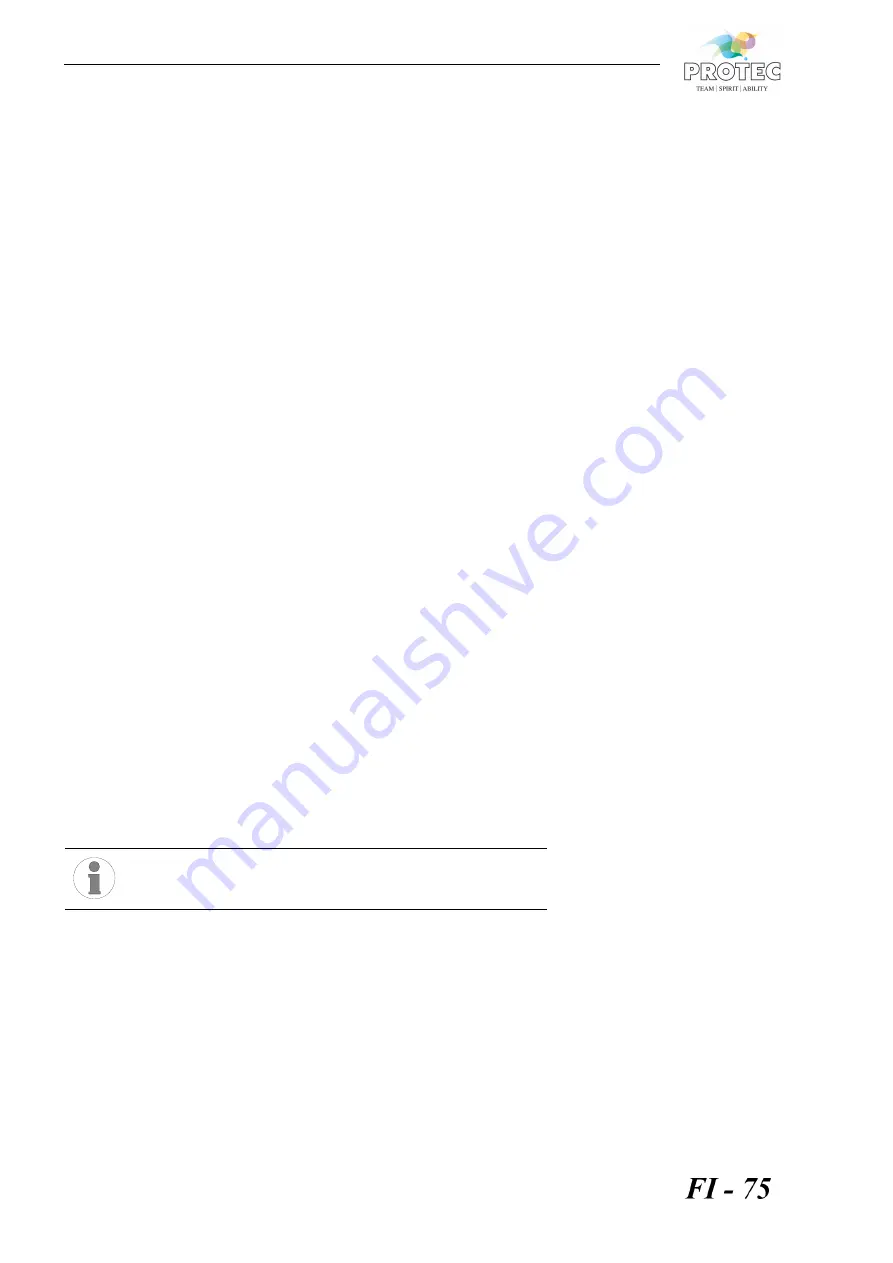
11
CP - OPTI
Operation
Stand-by mode
When no film is being processed, the machine switches to Stand-by. The chemicals
remain at a constant temperature. The film transport and water inflow activate at in-
tervals to avoid crystalisation of the chemicals on the transport rollers. Entry of the
next film is possible at any time.
Switching on the machine
The processor is switched on at the main switch on the front side. After switching
on, the water tank will be filled up and a replenishment cycle will be carried out. The
developer bath will be heated up. If the temperature has not been reached, the bath
temperature light is flashing. When the machine is ready and the developer temper-
ature has been reached, a long signal sound is heard.
Bath temperature
The processor heats up the chemicals automatically to the dial-set temperature.
When this temperature is reached for the first time after switching on the machine,
a long signal tone can be heard. This is also the case when the temperature is
changed by the dial switch.
If the difference between actual and dial-set temperature is more than 1 °C, the
bath temperature LED will flash. If a film has been fed in and the temperature is not
reached, a warning sound will be heard.
Display “Infeeding film”
If films are fed into the processor without clearance one after an other, then this may
cause a film jam. The light „Infeeding film“ is on during infeeding a film. After the film
has been fed in completely the light goes off. Additionally an acoustic signal indi-
cates that the next film can be fed in.
Manual pumping
The function „Manual pumping“ activates the replenishment pump. and it pumps
chemicals into the tanks in addition to automatic replenishment. To do so, turn the
temperature dial to the position “Manual pumping”. This function is available only in
standby mode (when there is no film in the unit). If the dial is left in this position, the
pumping function is stopped automatically after 20 minutes. To restart a cycle turn
dial to a temperature and return to “Manual pumping”.
Please note: Films cannot be processed when dial is set to “Manual pumping”. Also
bath temperature is set automatically to 28 °C during “Manual pumping”. After end-
ing the manual pumping the temperature must be set again by turning the dial. It
takes some time until the temperature is reached (look at the bath temperature dis-
play).
Anti-crystalisation function
During the stand-by mode, the film transport, the dryer ventilation, the dryer heating
and the water inflow are activated every 20 minutes for a period of 20 seconds. This
prevents the build-up of crystals on the rollers.
Time replenishment (Anti-oxidation function)
Also during the stand-by, the developer chemicals are subject to change which
causes their deterioration. By means of the time replenishment, a replenishment cy-
cle is activated after 60 minutes without replenishment. The pump runs for
15 seconds. With this function, the quality of the developer chemicals are main-
tained even when standing idle for long periods.
Both chemical pumps - fixer and developer - are driven parallel
by only one motor and therefore they run always together.













































