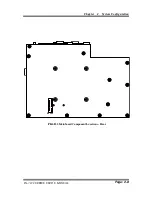Chapter 2 System Configuration
PA-3122 SERIES USER
’
S MANUAL
Page: 2-17
2-2-13. Inverter Connector
JINV4:
Inverter connectors
PIN
ASSIGNMENT
1
+12V
2
+12V
3
GND
4
BRCTR
5
GND
6
LVDS_BKLTEN
2-2-14. LED Backlight Power Control Selection
JP12:
LED backlight power control connectors
(for LED backlight panel without power driver built-in)
SELECTION JUMPER SETTING
JUMPER ILLUSTRATION
On
1-3
2-4
2
1
6
5
JP12
Off
3-5
4-6
2
1
6
5
JP12
Note:
Manufacturing Default is LED.
1
6
JINV4
Summary of Contents for PA-3122
Page 1: ...USER S MANUAL PA 3122 10 4 POS Terminal Powered by Intel Celeron J1900 Quad Core PA 3122 M1...
Page 165: ...Chapter 3 Software PA 3122 SERIES USER S MANUAL Page 3 106...
Page 189: ...Chapter 4 System Assembly PA 3122 SERIES USER S MANUAL Page 4 6...
Page 191: ...Chapter 4 System Assembly PA 3122 SERIES USER S MANUAL Page 4 8 With MSR 01 Without MSR 02...
Page 193: ...Chapter 4 System Assembly PA 3122 SERIES USER S MANUAL Page 4 10...
Page 195: ...Chapter 4 System Assembly PA 3122 SERIES USER S MANUAL Page 4 12...
Page 198: ...Chapter 4 System Assembly PA 3122 SERIES USER S MANUAL Page 4 15 02 01 Push...
Page 199: ...Chapter 4 System Assembly PA 3122 SERIES USER S MANUAL Page 4 16 Heatsink 05 02 01 03 04...
Page 201: ...Chapter 4 System Assembly PA 3122 SERIES USER S MANUAL Page 4 18...
Page 203: ...Chapter 4 System Assembly PA 3122 SERIES USER S MANUAL Page 4 20...
Page 210: ...Chapter 4 System Assembly PA 3122 SERIES USER S MANUAL Page 4 27 Without VFD Module 01...