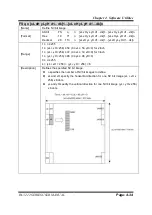Chapter 4 Software Utilities
PA-3222 SERIES USER MANUAL
Page: 4-25
ESC M n
[Name]
Select character font.
[Format]
ASCII ESC M n
Hex. 1B 4D n
Decimal 27 77 n
[Range]
n = 0, 1
Initial Value n = 0
[Description]
This command selects ANK character fonts using n as follows:
n
Function
0
Character font A selected
1
Character font B selected
ESC R n
[Name]
Select an international character set.
[Format]
ASCII ESC R n
Hex. 1B 52 n
Decimal 27 82 n
[Range]
0 ≤ n ≤ 16
Initial Value n = 0
[Description]
This command specifies international characters according to n values.
n
Character Set
0
USA
1
France
2
Germany
3
UK
4
Denmark I
5
Sweden
6
Italy
7
Spain
8
Japan
9
Norway
10
Denmark II
11
Spain II
12
Latin America
13
Korea
14
Russia
15
Slavonic
Summary of Contents for PA-3222
Page 1: ...USER MANUAL PA 3222 10 1 POS Terminal Powered by Intel Celeron J1900 Quad Core PA 3222 M1...
Page 11: ...viii Configuring WatchDog Timer B 10 Flash BIOS Update B 13...
Page 24: ...Chapter 2 Getting Started PA 3222 SERIES USER MANUAL Page 2 10 2 3 6 Side View 147 75...
Page 26: ...Chapter 2 Getting Started PA 3222 SERIES USER MANUAL Page 2 12 2 4 3 Top View...
Page 163: ...Chapter 4 Software Utilities PA 3222 SERIES USER MANUAL Page 4 78...
Page 221: ...Appendix A System Diagrams PA 3222 SERIES USER MANUAL Page A 4...
Page 247: ...Appendix B Technical Summary PA 3222 SERIES USER MANUAL Page B 14...