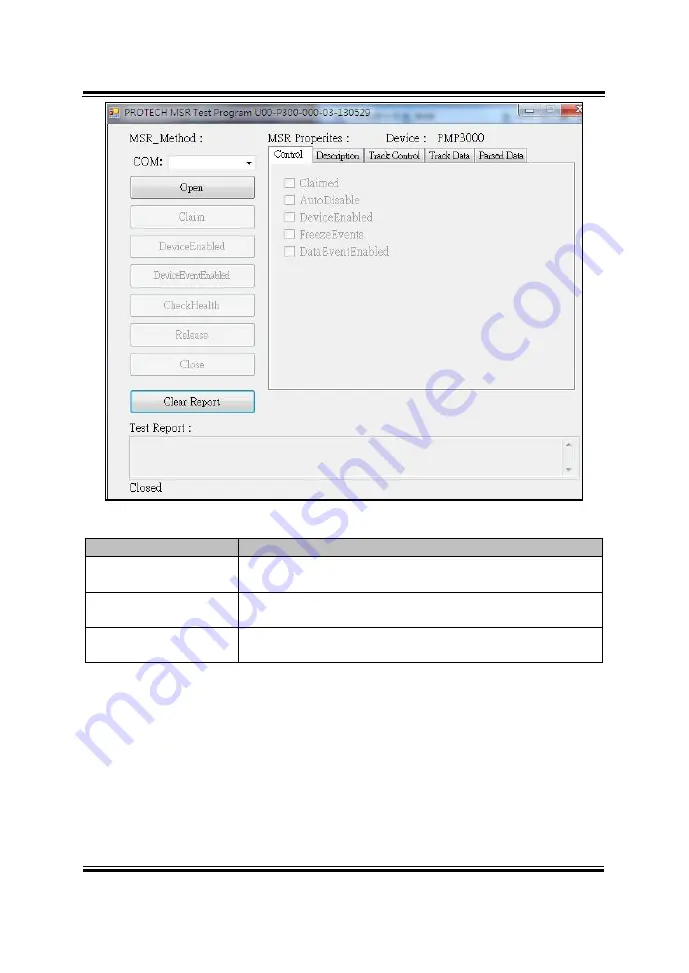
Chapter 4 Software Utilities
PA-3222 SERIES USER MANUAL
Page: 4-70
Button/Item
Description
COM
Select the COM port number from the drop-down list.
(only for UART/USB interface).
AutoDisable
(check box) Check to disable the device automatically
when data is received.
FreezeEvents
(check box) Enable to trigger
FreezeEvents
, and the
application will not allow events to be delivered.
Summary of Contents for PA-3222
Page 1: ...USER MANUAL PA 3222 10 1 POS Terminal Powered by Intel Celeron J1900 Quad Core PA 3222 M1...
Page 11: ...viii Configuring WatchDog Timer B 10 Flash BIOS Update B 13...
Page 24: ...Chapter 2 Getting Started PA 3222 SERIES USER MANUAL Page 2 10 2 3 6 Side View 147 75...
Page 26: ...Chapter 2 Getting Started PA 3222 SERIES USER MANUAL Page 2 12 2 4 3 Top View...
Page 163: ...Chapter 4 Software Utilities PA 3222 SERIES USER MANUAL Page 4 78...
Page 221: ...Appendix A System Diagrams PA 3222 SERIES USER MANUAL Page A 4...
Page 247: ...Appendix B Technical Summary PA 3222 SERIES USER MANUAL Page B 14...
















































