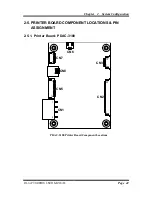Chapter 2 System Configuration
PA-6225 SERIES USER MANUAL
Page 29
Method 3.
DRW1, DRW1-1, DRW1-2 shares the same power source. (Default:12V)
SIO Address
Cash drawer 1
LDN 06, 0x91 bit 1
Cash drawer 2
LDN 06, 0x91 bit 3
CASH DRAWER CONFIGURATION
The I/O port address of the cash drawer is 2E (hex) and 2F (hex). 2E (hex) is the
address port. 2F (hex) is the data port. User must first assign the address of register by
writing address value into address port 2E (hex), then write/read data to/from the
assigned register through data port 2F (hex).
Configuration Sequence
To program F81866 configuration registers, the following configuration sequence must
be followed:
(1) Enter the extended function mode
To place the chip into the Extended Function Mode, two successive writes of 0x87
must be applied to Extended Function Enable Registers (EFERs, i.e. 2Eh or 4Eh).
(2) Configure the configuration registers
The chip selects the Logical Device and activates the desired Logical Devices through
Extended Function Index Register (EFIR) and Extended Function Data Register
(EFDR). The EFIR is located at the same address as the EFER, and the EFDR is
located at address (EFIR+1). First, write the Logical Device Number (i.e. 0x06) to the
EFIR and then write the number of the desired Logical Device to the EFDR. If
accessing the Chip (Global) Control Registers, this step is not required. Secondly, write
the address of the desired configuration register within the Logical Device to the EFIR
and then write (or read) the desired configuration register through the EFDR.
(3) Exit the extended function mode
To exit the Extended Function Mode, writing 0xAA to the EFER is required. Once the
chip exits the Extended Function Mode, it is in the normal running mode and is ready to
enter the configuration mode.
Summary of Contents for PA-6225
Page 12: ...Chapter 1 Introduction PA 6225 SERIES USER MANUAL Page 5 Printer Opened 50 80 8 6 5 75 Unit mm...
Page 20: ...Chapter 1 Introduction PA 6225 SERIES USER MANUAL Page 13 RAID RAID 1...
Page 21: ...Chapter 1 Introduction PA 6225 SERIES USER MANUAL Page 14...
Page 22: ...Chapter 1 Introduction PA 6225 SERIES USER MANUAL Page 15 RAID Regulation...
Page 38: ...Chapter 2 System Configuration PA 6225 SERIES USER MANUAL Page 31...
Page 142: ...Chapter 3 Software PA 6225 SERIES USER MANUAL Page 135 b General Setting...
Page 143: ...Chapter 3 Software PA 6225 SERIES USER MANUAL Page 136 c Track Control tab items...
Page 144: ...Chapter 3 Software PA 6225 SERIES USER MANUAL Page 137 d Track Data tab items...
Page 203: ...Chapter 3 Software PA 6225 SERIES USER MANUAL Page 196 3 4 8 Save Exit Save Exit Screen...
Page 211: ...Chapter 3 Software PA 6225 SERIES USER MANUAL Page 204...
Page 229: ...Chapter 4 System Assembly PA 6225 SERIES USER MANUAL Page 222 2 Storage...
Page 230: ...Chapter 4 System Assembly PA 6225 SERIES USER MANUAL Page 223...
Page 231: ...Chapter 4 System Assembly PA 6225 SERIES USER MANUAL Page 224...
Page 232: ...Chapter 4 System Assembly PA 6225 SERIES USER MANUAL Page 225 3 Back Cover...
Page 233: ...Chapter 4 System Assembly PA 6225 SERIES USER MANUAL Page 226...
Page 234: ...Chapter 4 System Assembly PA 6225 SERIES USER MANUAL Page 227 4 Touchscreen Resistive...
Page 235: ...Chapter 4 System Assembly PA 6225 SERIES USER MANUAL Page 228 Projected Capacitive...
Page 236: ...Chapter 4 System Assembly PA 6225 SERIES USER MANUAL Page 229 5 LCD Panel...
Page 237: ...Chapter 4 System Assembly PA 6225 SERIES USER MANUAL Page 230 6 Inside Case Fundamental...
Page 238: ...Chapter 4 System Assembly PA 6225 SERIES USER MANUAL Page 231...
Page 239: ...Chapter 4 System Assembly PA 6225 SERIES USER MANUAL Page 232 For Resistive Touchscreen...
Page 242: ...Chapter 4 System Assembly PA 6225 SERIES USER MANUAL Page 235 Rotation Part...
Page 243: ...Chapter 4 System Assembly PA 6225 SERIES USER MANUAL Page 236 Bottom Case...
Page 244: ...Chapter 4 System Assembly PA 6225 SERIES USER MANUAL Page 237...
Page 247: ...Chapter 4 System Assembly PA 6225 SERIES USER MANUAL Page 240...
Page 249: ...Chapter 4 System Assembly PA 6225 SERIES USER MANUAL Page 242 Bottom Case...
Page 251: ...Chapter 4 System Assembly PA 6225 SERIES USER MANUAL Page 244...
Page 256: ...Chapter 4 System Assembly PA 6225 SERIES USER MANUAL Page 249 With RAID 2 nd Storage...
Page 258: ...Chapter 4 System Assembly PA 6225 SERIES USER MANUAL Page 251...
Page 261: ...Chapter 4 System Assembly PA 6225 SERIES USER MANUAL Page 254 Thermal Printer...
Page 264: ...Chapter 4 System Assembly PA 6225 SERIES USER MANUAL Page 257...
Page 265: ...Chapter 4 System Assembly PA 6225 SERIES USER MANUAL Page 258 3 Inch Printer...
Page 266: ...Chapter 4 System Assembly PA 6225 SERIES USER MANUAL Page 259 3 Inch Printer Assembly...
Page 269: ...Chapter 4 System Assembly PA 6225 SERIES USER MANUAL Page 262 2 Inch Printer...
Page 270: ...Chapter 4 System Assembly PA 6225 SERIES USER MANUAL Page 263 2 Inch Printer Assembly...
Page 274: ...Chapter 4 System Assembly PA 6225 SERIES USER MANUAL Page 267 2 Fingerprint...
Page 275: ...Chapter 4 System Assembly PA 6225 SERIES USER MANUAL Page 268 3 Adaptor Holder for Panel PC...
Page 276: ...Chapter 4 System Assembly PA 6225 SERIES USER MANUAL Page 269 4 VFD Kit Normal Type...
Page 277: ...Chapter 4 System Assembly PA 6225 SERIES USER MANUAL Page 270 Rotated Type...
Page 278: ...Chapter 4 System Assembly PA 6225 SERIES USER MANUAL Page 271 5 Second Display...
Page 280: ...Chapter 4 System Assembly PA 6225 SERIES USER MANUAL Page 273 POS Packing...
Page 281: ...Chapter 4 System Assembly PA 6225 SERIES USER MANUAL Page 274 PPC Packing POS Packing...
Page 282: ...Chapter 4 System Assembly PA 6225 SERIES USER MANUAL Page 275...
Page 283: ...Chapter 4 System Assembly PA 6225 SERIES USER MANUAL Page 276...