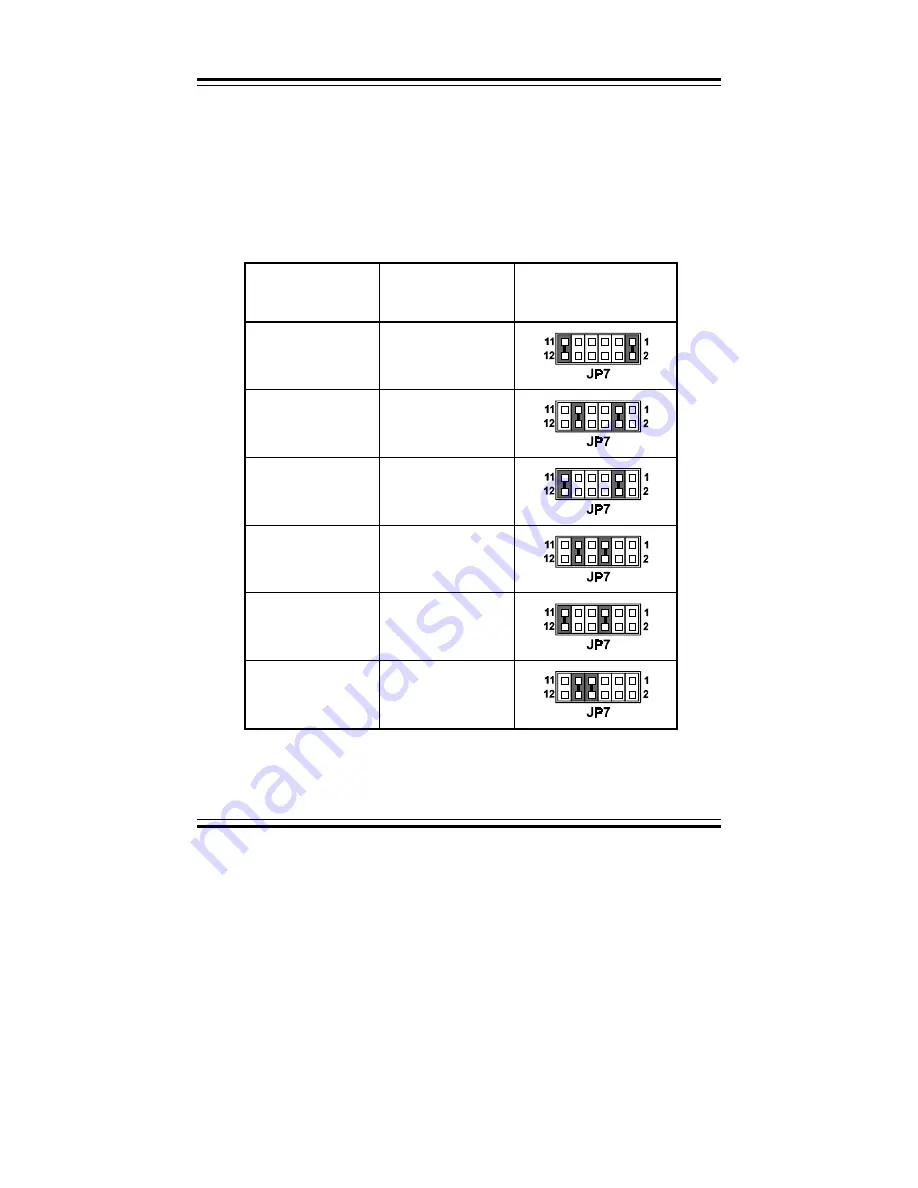
Chapter 2 Hardware Configuration
Prox-1550 USER
’
S MANUAL
Page: 2-37
2-30 SSD MEMORY MAPPING SELECTION
JP7 :
SSD Memory Mapping Selection.
A 32-pin SSD socket supports an SSD up to 144MB. This PnP flash ROM
SSD can be installed as one of user‘s hard disks. And if set as Drive C, it
can be used to boot up the computer with MS-DOS installed.
The SSD Memory Mapping selection are listed as follows :
SSD Memory Map
Jumper Setting
(Pin closed)
JUMPER
ILLUSTRATION
CC000h-CDFFFh
1-2
11-12
D0000h-D1FFFh
3-4
9-10
D4000h-D5FFFh
3-4
11-12
D8000h-D9FFFh
5-6
9-10
DC000h-DDFFFh
5-6
11-12
E0000h-E1FFFh
7-8
9-10
***Manufactory default --- CC000h-CDFFFh
Summary of Contents for ProX-1550
Page 1: ...USER S MANUAL ...
Page 60: ...Chapter 3 Software Configuration Prox 1550 USER S MANUAL Page 3 11 ...
Page 64: ...Chapter 4 Green PC Function Page 4 4 Prox 1550 USER S MANUAL ...
Page 92: ...Chapter 5 Award BIOS Setup Page 5 28 Prox 1550 USER S MANUAL ...
Page 98: ...Appendix B Technical Summary Page B 2 Prox 1550 USER S MANUAL BLOCK DIAGRAM ...















































