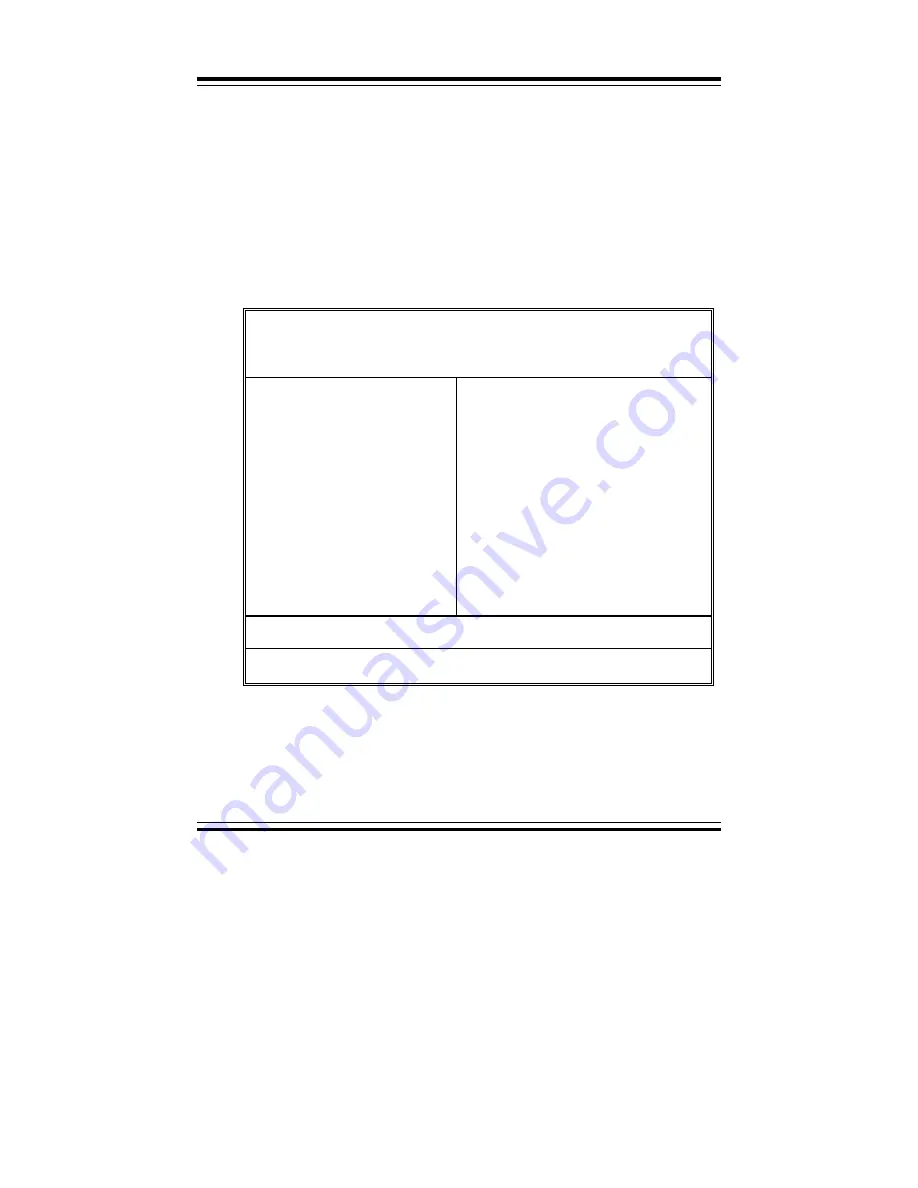
Chapter 5 Award BIOS Setup
Prox-1550 USER
′
S MANUAL
Page: 5-3
5-2 ENTERING SETUP
When the system is powered on, the BIOS will enter the Power On Self Test
(also known as POST) routines and the following messages will appear on
the lower screen:
PRESS <DEL> TO ENTER SETUP, ESC TO SKIP MEMORY TEST
As long as this message is present on the screen you may press the <Del>
key (the one that shares the decimal point at bottom of the number keypad)
to access the Setup program. In a moment, the main menu of the Award
SETUP program will appear on the screen:
ROM PCI / ISA BIOS (2A5KKP6C)
CMOS SETUP UTILITY
AWARD SOFTWARE, INC.
STANDARD CMOS SETUP
BIOS FEATURES SETUP
CHIPSET FEATURES SETUP
POWER MANAGEMENT SETUP
PNP/PCI CONFIGURATION
LOAD BIOS DEFAULTS
LOAD SETUP DEFAULTS
INTEGRATED PERIPHERALS
SUPERVISOR PASSWORD
USER PASSWORD
IDE HDD AUTO DETECTION
HDD LOW LEVEL FORMAT
SAVE & EXIT SETUP
EXIT WITHOUT SAVING
Esc : Quit
↑↓→←
: Select Item
F10 : Save & Exit Setup (Shift)F2 : Change Color
Time, Date, Hard Disk Type.........
Setup program initial screen
You may use the cursor up/down keys to highlight the individual menu
items. As you highlight each item, a brief description of that item's function
appears in the lower window. You can use the Shift F2 keys to scroll
through the various color combinations available.
Summary of Contents for ProX-1550
Page 1: ...USER S MANUAL ...
Page 60: ...Chapter 3 Software Configuration Prox 1550 USER S MANUAL Page 3 11 ...
Page 64: ...Chapter 4 Green PC Function Page 4 4 Prox 1550 USER S MANUAL ...
Page 92: ...Chapter 5 Award BIOS Setup Page 5 28 Prox 1550 USER S MANUAL ...
Page 98: ...Appendix B Technical Summary Page B 2 Prox 1550 USER S MANUAL BLOCK DIAGRAM ...
















































