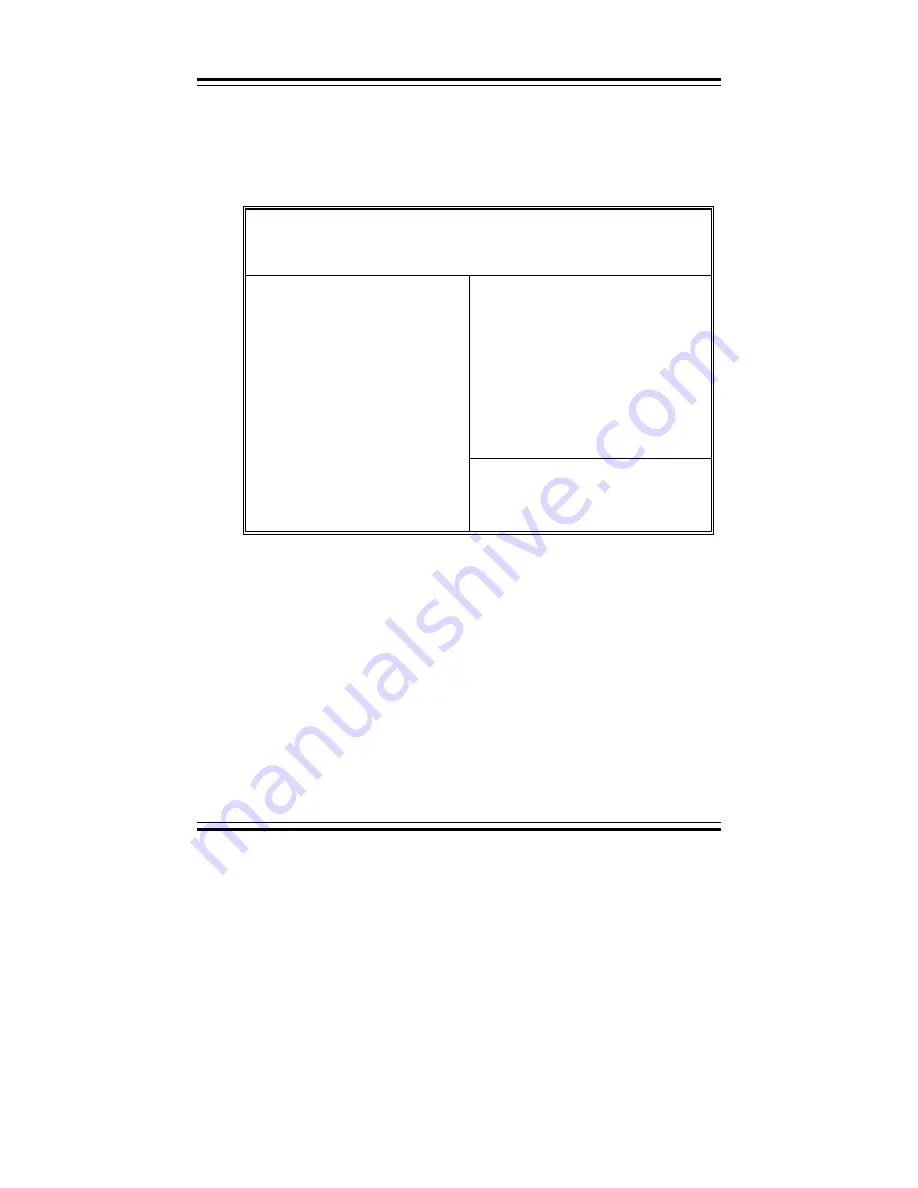
Chapter 5 Award BIOS Setup
Page: 5-8
Prox-1550 USER
′
S MANUAL
5-4 The BIOS FEATURES SETUP
Choose the
〝
BIOS FEATURES SETUP
〞
in the main menu, the screen are
shown as below.
ROM PCI/ISA BIOS (2A5KKP6C)
BIOS FEATURES SETUP
AWARD SOFTWARE, INC.
Virus Warning
CPU Internal Cache
External Cache
Quick Power On Self Test
Boot Sequence
Swap Floppy Drive
Boot Up Floppy Seek
Boot Up Numlock Status
Boot Up System Speed
Gate A20 Option
Typematic Rate Setting
Typematic Rate (Chars/Sec)
: Enabled
: Disabled
: Disabled
: Disabled
: A,C, SCSI
: Disabled
: Disabled
: Off
: Low
: Normal
: Disabled
: 6
Video BIOS Shadow
C8000-CBFFF Shadow
CC000-CFFFF Shadow
D0000-D3FFF Shadow
D4000-D7FFF Shadow
D8000- DBFFF Shadow
DC000-DFFFF Shadow
Cyrix 6x86/MII CPUID
: Disabled
: Disabled
: Disabled
: Disabled
: Disabled
: Disabled
: Disabled
: Enabled
Typematic Delay (Msec)
Security Option
PCI/VGA Pallete Snoop
OS Select For DRAM > 64MB
Report No FDD For WIN 95
: 250
: Setup
: Disabled
: Non-OS2
: No
Esc : Quit
↑↓→←
: Select Item
F1 : Help Pu/Pd/+/- : Modify
F5 : Old Values (Shift)F2 : Color
F6 : Load BIOS Defaults
F7 : Load Setup Defaults
BIOS Features Setup
The BIOS FEATURES SETUP allows you find true certain features
supported by the chipset and Award BIOS. It also includes support for
shadow RAM under which the contents of the ROM BIOS can be copied
into memory at boot up, enhancing performance. When you change any of
the setting, you may recall the default settings at any time from the main
menu.
This is detailed later. To get help on each item, highlight the relevant item
and press the F1 key. A Windows will appear on your screen detailing the
various options available for each item. A brief introduction of each setting
in the BIOS FEATURES SETUP program is given below.
Summary of Contents for ProX-1550
Page 1: ...USER S MANUAL ...
Page 60: ...Chapter 3 Software Configuration Prox 1550 USER S MANUAL Page 3 11 ...
Page 64: ...Chapter 4 Green PC Function Page 4 4 Prox 1550 USER S MANUAL ...
Page 92: ...Chapter 5 Award BIOS Setup Page 5 28 Prox 1550 USER S MANUAL ...
Page 98: ...Appendix B Technical Summary Page B 2 Prox 1550 USER S MANUAL BLOCK DIAGRAM ...
















































