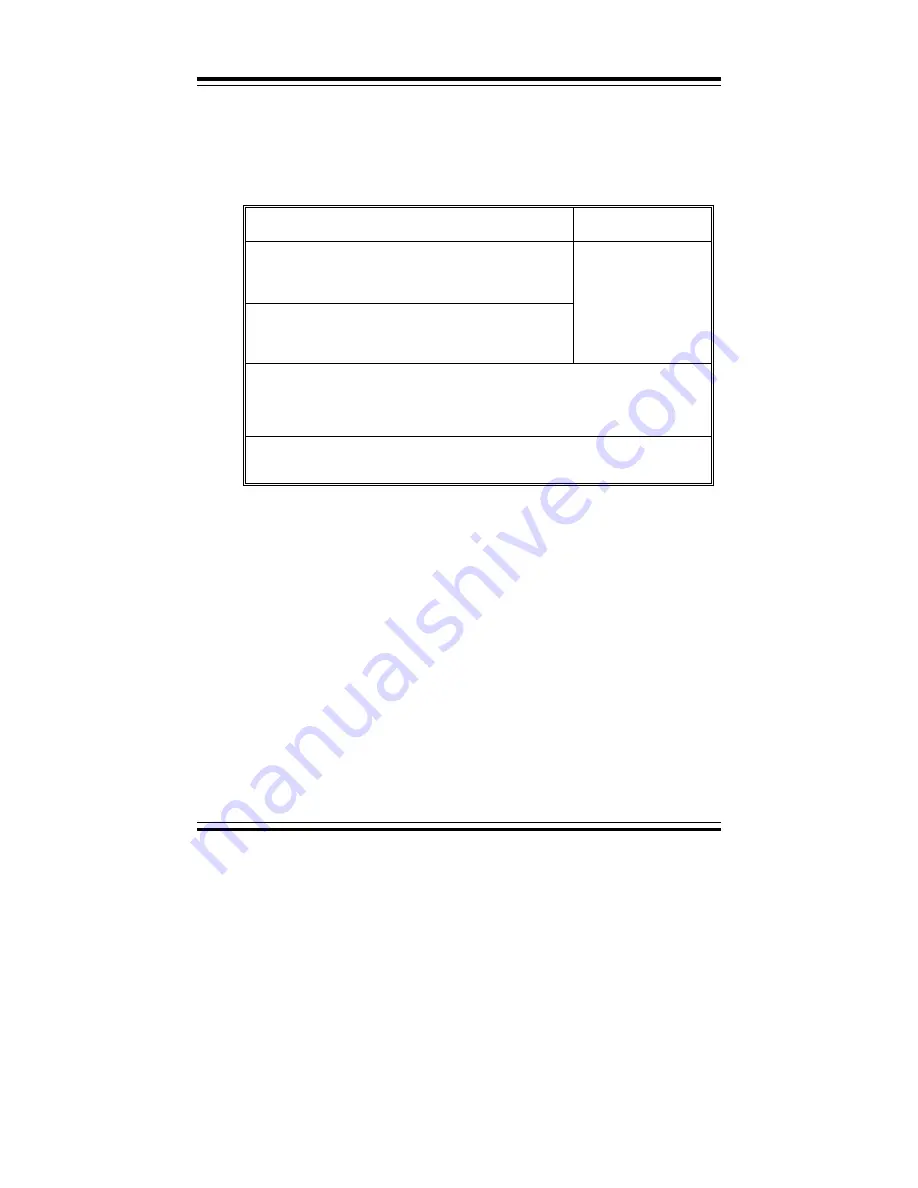
Chapter 5 Award BIOS Setup
Prox-1550 USER
′
S MANUAL
Page: 5-25
5-13 HDD LOW LEVEL FORMAT
Choose
〝
HDD LOW LEVEL FORMAT
〞
from the main menu, a
display will be shown on screen as below:
Hard Disk Low Level Format Utility
NO. CYLS HEAD
--------------- SELECT DRIVE ------------
--------------- BAD TRACK LIST ------------
--------------- PREFORMAT -----------
Current Select drive is : C
DRIVE : C CYLINDER : 0 HEAD : 0
SIZE CYLS HEAD PRECOMP LANDZ SECTOR MODE
Primary Master
:
541 1049 16 65535 1048 63
AUTO
Primary Slave
:
0 0 0 0 0 0
AUTO
Secondary Master
:
0 0 0 0 0 0
AUTO
Secondary Slave
:
0 0 0 0 0 0
AUTO
Up/Down - Select item Enter - Accept ESC - Exit / Abort
Copyright (C) Award Software, Inc. 1992-94 All Rights Reserved
HDD LOW LEVEL FORMAT
Summary of Contents for ProX-1550
Page 1: ...USER S MANUAL ...
Page 60: ...Chapter 3 Software Configuration Prox 1550 USER S MANUAL Page 3 11 ...
Page 64: ...Chapter 4 Green PC Function Page 4 4 Prox 1550 USER S MANUAL ...
Page 92: ...Chapter 5 Award BIOS Setup Page 5 28 Prox 1550 USER S MANUAL ...
Page 98: ...Appendix B Technical Summary Page B 2 Prox 1550 USER S MANUAL BLOCK DIAGRAM ...
















































