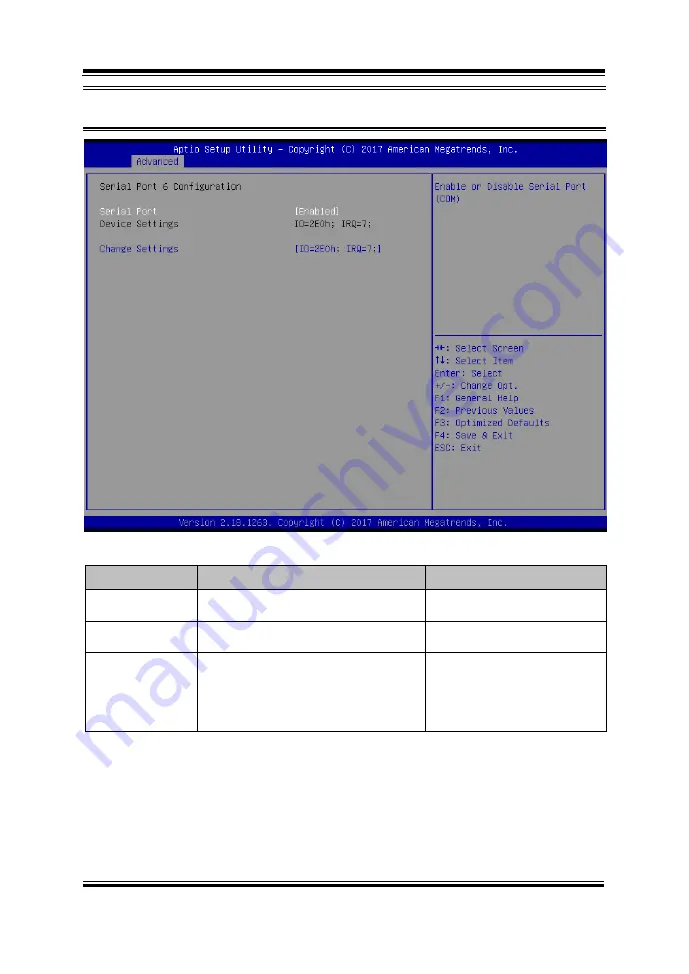
Chapter 5 BIOS Setup
SP-7145/7147 SERIES USER MANUAL
Page: 5-18
Menu Path
Advanced > F81866 Super IO Configuration >
Serial Port 6 Configuration
Serial Port 6 Configuration Screen
BIOS Setting
Options
Description/Purpose
Use This Device
- Disabled
- Enabled
Enables or Disables Serial
Port 6.
Device Settings
No changeable options
Displays the current settings
of Serial Port 6.
Change Settings
- IO=2E0h; IRQ=7
- IO=3E8h;IRQ=3,4,5,6,7,9,10,11,12
- IO=2E8h;IRQ=3,4,5,6,7,9,10,11,12
- IO=2F0h;IRQ=3,4,5,6,7,9,10,11,12
- IO=2E0h;IRQ=3,4,5,6,7,9,10,11,12
Allows you to select specific
IO address and IRQ for Serial
Port 6.
Summary of Contents for SP-7145
Page 17: ...Chapter 2 Getting Started SP 7145 7147 SERIES USER MANUAL Page 2 5 Quarter View...
Page 20: ...Chapter 2 Getting Started SP 7145 7147 SERIES USER MANUAL Page 2 8 Quarter View...
Page 109: ...Chapter 5 BIOS Setup SP 7145 7147 SERIES USER MANUAL Page 5 33 BayTrail D...
Page 113: ...Chapter 5 BIOS Setup SP 7145 7147 SERIES USER MANUAL Page 5 37 BayTrail I SoC...
















































