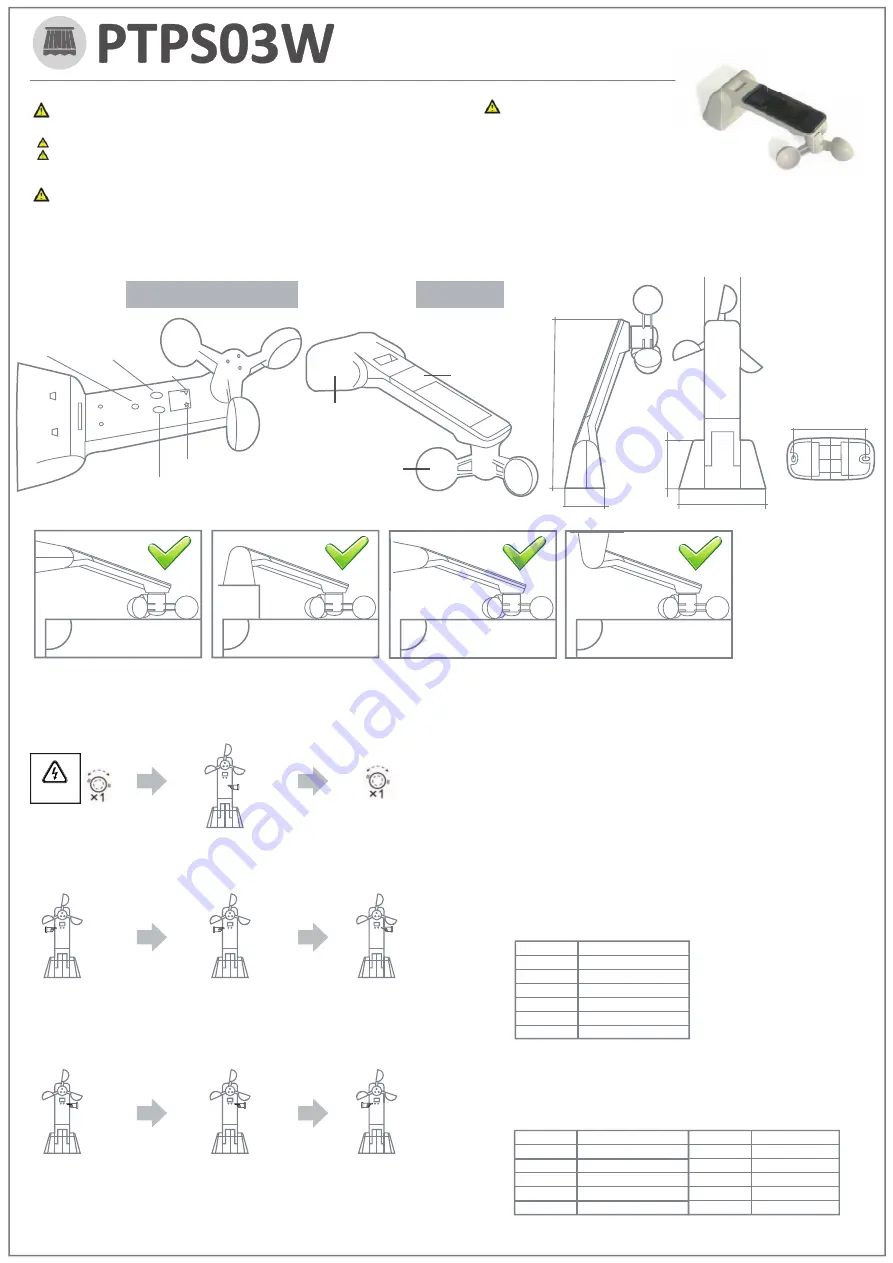
433.92 MHz
-20 C° < +60 C°
IP44
x1
98
120
63
50
222
55
90°
90°
90°
90°
220V AC
x1
0
1
2
3
4
5
10Km/h
15Km/h
20Km/h
30Km/h
>40Km/h
x1
0
1
2
3
4
2000Lux
5000Lux
10000Lux
20000Lux
5
6
7
8
9
40000Lux
60000Lux
70000Lux
80000Lux
90000Lux
User manual
Sun/wind sensor for awnings
1.
Warning: Important safety instructions for people, READ CAREFULLY when you see this symbol
This product must only be used for its intended purpose. Any other use is dangerous. Follow all instruc�ons as improper installa�on may result in in serious bodily injury.
Keep these warnings together with the installa�on and opera�on manuals that come with the device.
Always cut off the power before performing any intervention
Always double check the system is properly connected to the earth
Do not allow children to play with the fixed command devices. Keep any remote control devices (i.e. transmitters) away from children to prevent the system from
being accidentally activated.
Keep the system regularly maintained. Use only Proteco’s original spares. Users are strictly forbidden to carry out any changes on the system. Proteco Srl is not liable for any damage resul�ng from improper,
wrongful or unreasonable use.
Installa�on must be carried out by expert qualified personnel who knows the poten�al hazards associated and must fully comply with the outstanding current regula�ons. Use of the product
must be restricted to its intended use. Any other use is to be considered dangerous and therefore forbidden.
2.
Power source
Absorp�on
Code type
solar Lithium ba�ery 3.7V, 180mAh
<=12mA
rolling code
Frequency
Working temperature
Protec�on Class
Fixing
Base
3.
4. DIMENSIONS
Solar panel
Wind sensors
Learning
se�ng
Light se�ng
Wind
Se�ng
Light intensity
Wind speed
5. INSTALLATION
So that the system works properly the device shall be installed in a sheltered area near the awning, where it is possible to monitor the light intensity as well as the wind speed.
Make sure there are no other devices with the same frequency (433,92 MHz) nearby so as not to cause interferences. Use the provided material, paying special a�en�on to the posi�on
(see here above) so as not to invalidate the wind speed values.
6. RADIO CODE LEARNING
Briefly press the learning key
The motor makes a one vibra�on,
the radio code has been
successfully stored.
7. WIND SPEED SETTING
Press wind speed key for 2 seconds,
le� hand figures on the LCD screen
start blinking
Powering the control panel, the motor
makes a quick vibra�on and goes
automa�cally to learning mode.
Briefly press the speed key,
a numbering from 0 to 5 is
displayed
Set the value according to the wind speed
(see the table hereby), press once the right
key to confirm. Figures stop blinking and the
se�ng is successfully stored
Ratio between wind speed level
and wind speed in real time
Speed level
Speed in real time
OFF
8. LIGHT INTENSITY SETTING
Press light intensity key for
2 seconds, right hand figures
on the LCD screen start blinking
Briefly press the light intensity
key, a numbering from 0 to 9
is displayed
Set the value according to the light intensity
(see the table hereby), press once the le� key
to confirm. Figures stop blinking and the
se�ng is successfully stored
Ratio between light level and light intensity in real time
Light level
Light intensity
OFF
Light level
Light intensity
SAFETY TIPS
TECHNICAL FEATURES
DESCRIPTION




















