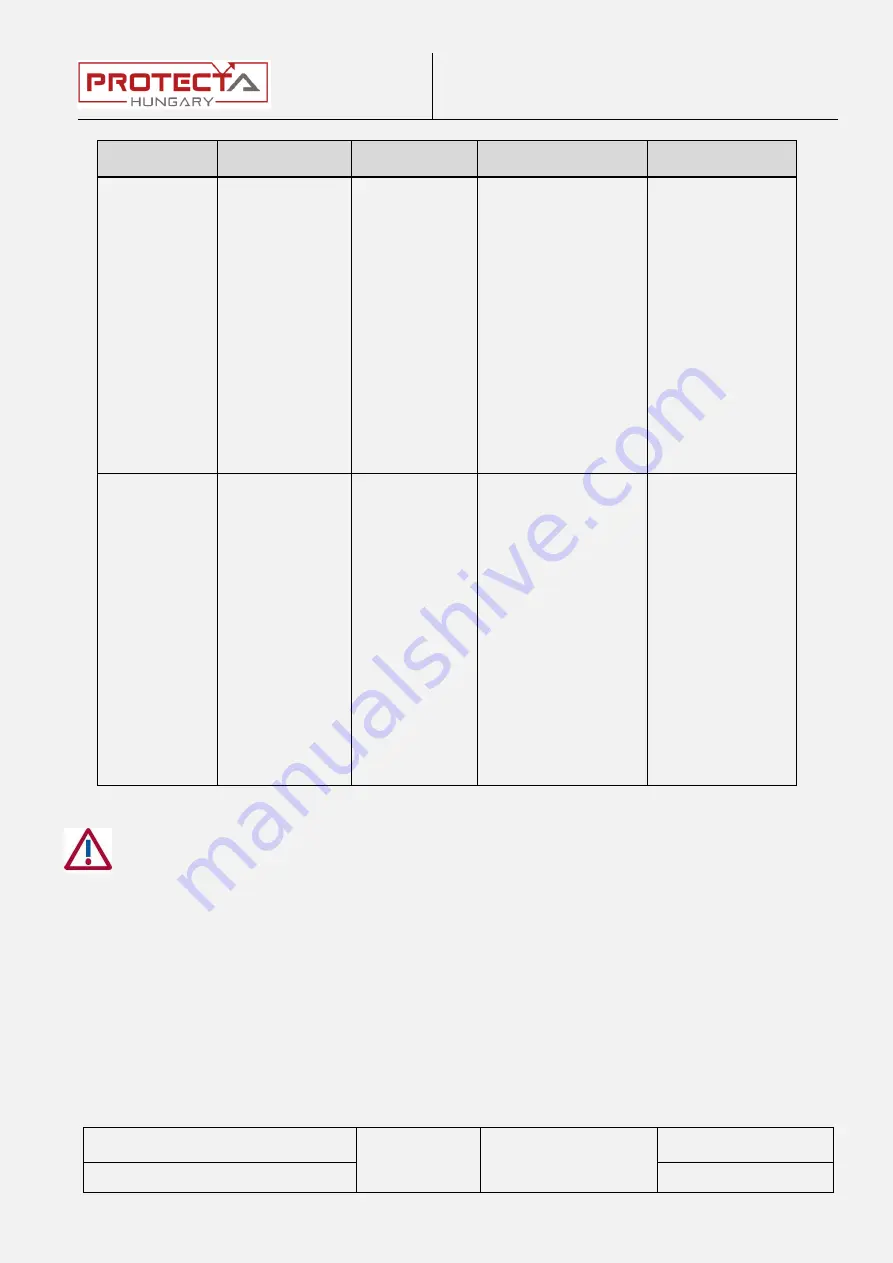
Troubleshooting of E devices
Arrranged by:
Péter Erdős
Zoltán Seida
PR-MU-27-11
Valid from:
2016-01-22
Page: 28 / 28
Approved by: László Eperjesi
Revision: 1
Status LED
LCD display
status
Front panel
buttons
Possible fault
Suggestion
more in section
8.1)
switchgear
status signal
errors or VT
fuse errors etc.
Red
Working
Do not react
on touch
a. a HW module
is faulty
b. the actual HW
configuration is
different than
the one defined
in the
configuration
See if there are
any issues with
the HW
modules. These
can be checked
on the web
page in the
advanced
status/log
menu.
Contact the
Protecta
personnel using
the web-based
support system.
Connecting the power supply to a higher voltage than its nominal may damage
the power supply module!

































