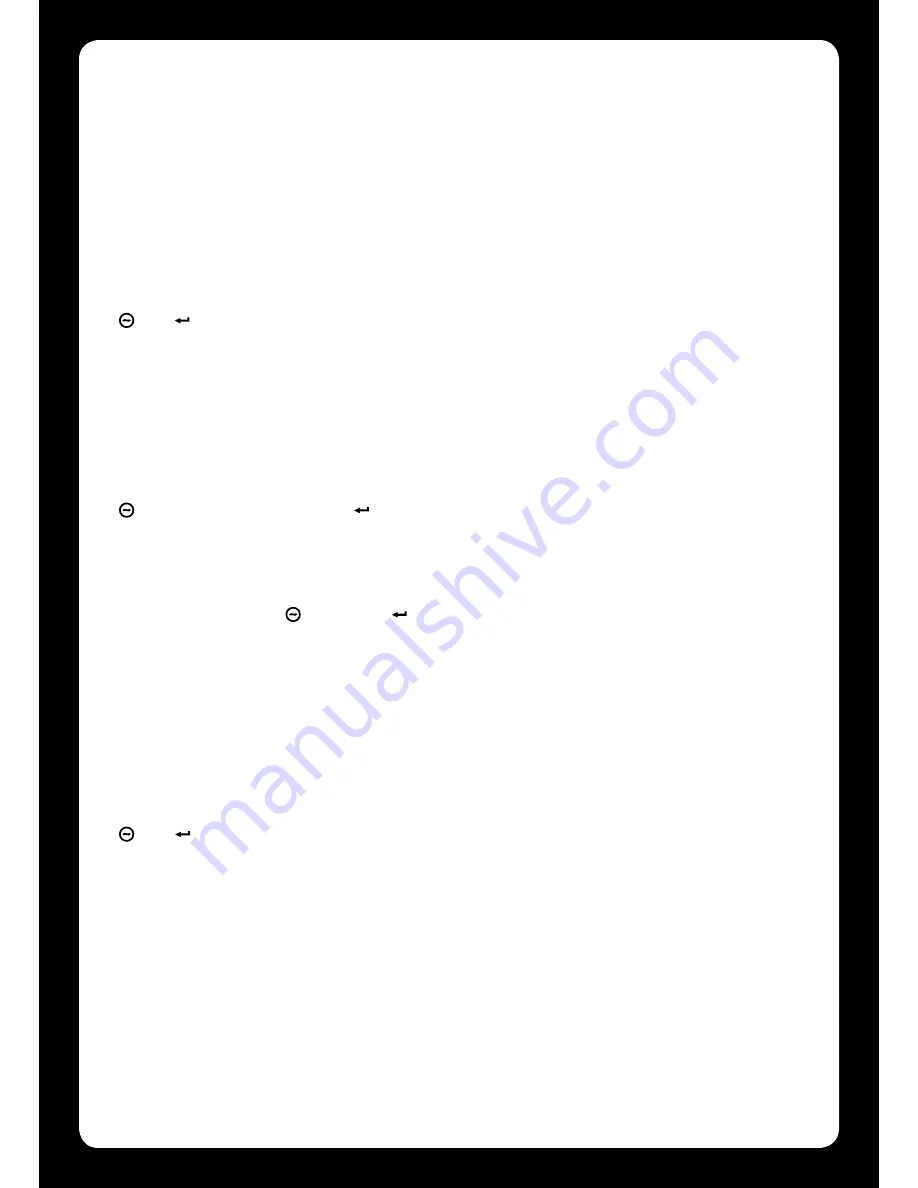
11.0 Timing (Menu 1)
11.1 Entry Delay Timer (Menu 1, 1)
The Entry Delay Timer is programmable from 000 to 255 seconds (default 30 seconds).
To View the Timer Value
Step 1
To view the Timer value enter the following key press sequence:
, 1, 1,
The Timer value will be displayed as a sequence of three Number LED’s lighting one after the other
corresponding to each of the three digits of the timer.
To Program the Timer Value
Step 1
To program the Timer value enter the following key press sequence:
, 1, 1, [TIM 1], [TIM 2], [TIM 3],
Where TIM 1 to 3 are the Timer value digits, entered using the 0 to 9 number keys.
Programming the Entry Delay Timer to 0 will result in no entry delay operation for any zone that
has been assigned the entry delay Zone Type.
Example: The sequence , 1, 1, 0, 3, 0, , sets the timer to 30 seconds
11.2 Exit Delay Timer (Menu 1, 2)
The Exit Delay Timer is programmable from 000 to 255 seconds (default 30 seconds).
To View the Timer Value
Step 1
To view the Timer value enter the following key press sequence:
, 1, 2,
The Timer value will be displayed as a sequence of three number LED’s lighting one after the other
corresponding to each of the three digits of the timer.
21
















































