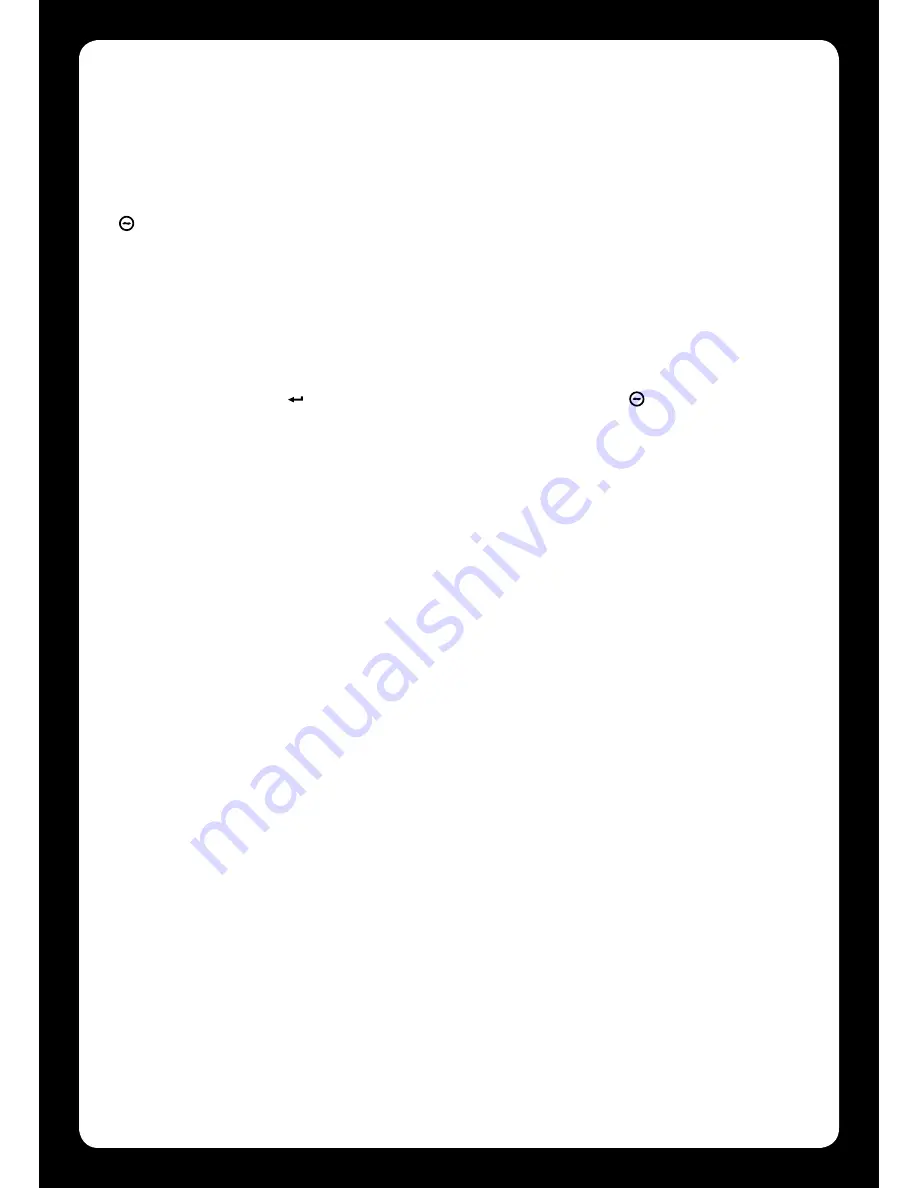
12.4 Panic Options (Menu 2, 4)
The Panic Options set functions that relate to the panic processing of the EliteSuite® System.
Step 1
To enter the Panic Options menu enter the following key press sequence:
, 2, 4,
The currently assigned values will be displayed using the number LED’s.
Step 2
To toggle options press the keys 1 to 8 and the corresponding number LED will be lit when that
option is enabled.
Step 3
Pressing the
ENTER
key ( ) will save the options. Pressing the
MENU
key ( ) will abort the
operation without saving any changes.
The available options are:
Option 1 - 1+3 Panic Alarm
• Enabled, the system will send a panic alarm to the front desk when the 1+3 keys are held for
a period of 2 seconds. The keypad will enter alarm state when this occurs and if enabled, the
PGM Output will be activated.
• Disabled, the 1+3 keys will not cause any alarm.
Option 2 - 4+6 Medical Alarm
• Enabled, the system will send a Medical alarm to the front desk when the 4+6 keys are held for
a period of 2 seconds. The keypad will enter alarm state when this occurs and if enabled, the
PGM Output will be activated.
• Disabled, the 4+6 keys will not cause any alarm.
Option 3 - 7+9 Fire Alarm
• Enabled, the system will generate a local Fire alarm on the Protégé® EliteSuite® Eclipse LED
Keypad and also alert the central station and on site monitoring.
• Disabled, the 7+9 keys will not cause any alarm.
Option 4 - User 8 Duress Code Enabled
• Enabled, the system will enable User Code 8 to be a duress code user and on login will send a
duress code to the central station or on site monitoring system.
• Disabled, User Code 8 will operate as a standard user.
Option 5, 6, 7 and 8 - Reserved
28














































