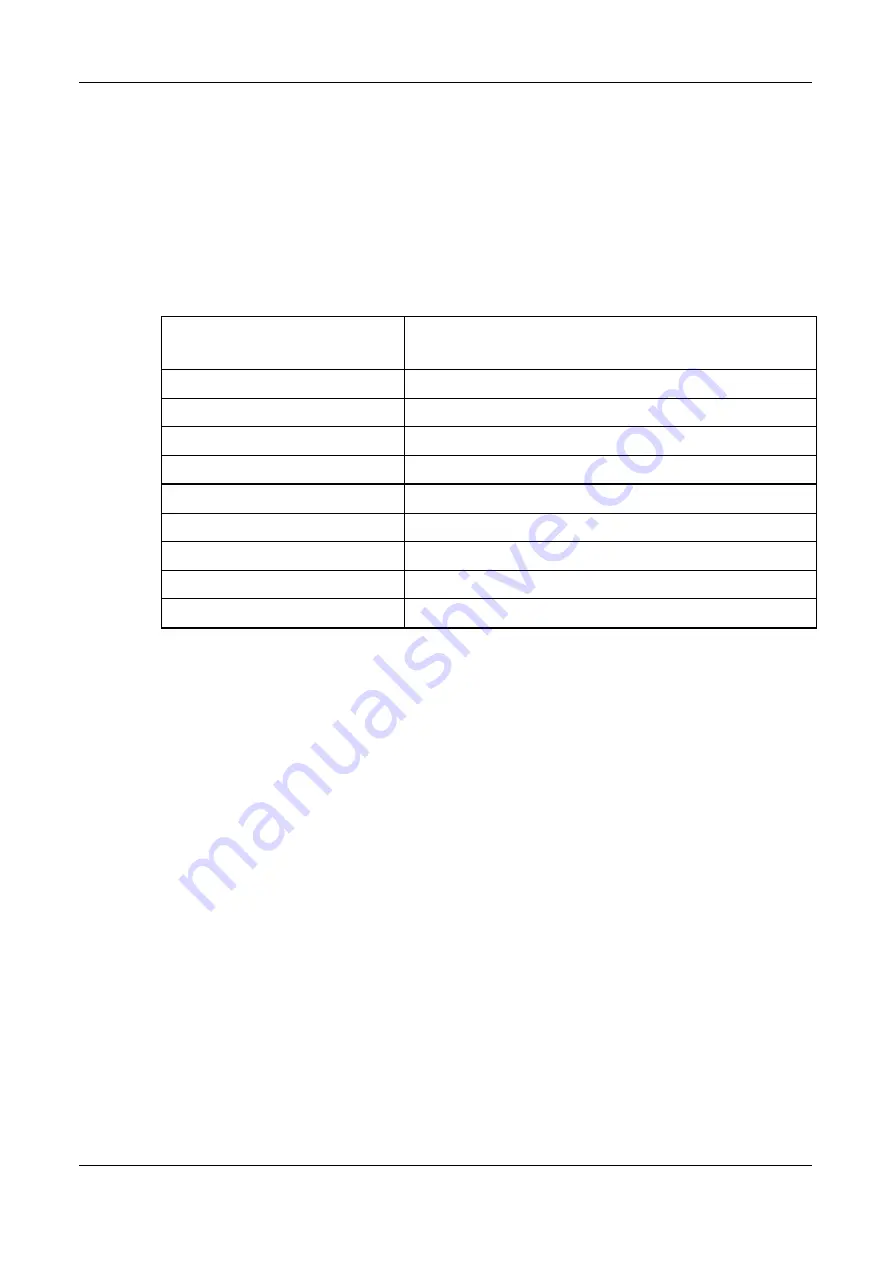
Operating Instructions
ProTelevision Technologies
PT 5780 DVB-T Modulator
Instruction Manual
Revision 3.11
4-14
The context sensitive access to the configuration system will open directly the configuration sub
menu that is related to the status menu window in which the activation of the configuration
menu system is initiated. For example, pressing [EXECUTE]
à
[EXECUTE] when the “Input
status” display is active will open the <SIGNAL>
à
<INPUT> sub menu for configuration of
input source. Likewise, pressing [EXECUTE]
à
[EXECUTE] when the “output status” display is
active will open the <SIGNAL>
à
<OUTPUT> sub menu for configuration of frequency, level,
etc.
Status menu
Associated configuration menu
(accessed by pressing [EXECUTE]
à
[EXECUTE])
Input Status (a1, a2)
<SIGNAL> <INPUT> menu ID 2120
Mode Status (b1)
<TRANSMISSION> <MODE> menu ID 1200
TS Buffer fill (c1 - MFN)
<TRANSMISSION> menu ID 1000
TS Control Status (c2 – SFN)
<TRANSMISSION> <SFN TS Control> menu ID 1100
Optional Time, Freq,(c3 –SFN)
<TRANSMISSION> <SFN TS Control> menu ID 1100
Output Status (d1)
<SIGNAL> <OUTPUT> menu ID 2200
Pre-Corrector status (d2)
<SIGNAL> <Non-Lin Pre-Corrector> menu ID 2300
Alarm status (g1)
<ALARM> <DEFINE ALARM SYSTEM> menu ID 3100
Table 4-1 Context sensitive menu access
4.3.4.3
TRANSMISSION Menu System (Menu ID 1000)
The top level of the transmission menu system (menu ID 1000) is accessed by pressing the
[EXECUTE] button followed by the [RIGHT ARROW] button as described in paragraph 4.3.4.1.
By applying the [LEFT] , [RIGHT] , [UP] , [DOWN] keys as required (see attached Configuration
Menu System diagram) it is possible to navigate to a number of sub menus:
SFN TS Control (ID 1100)
This menu, which is only available when the instrument is configured for SFN mode, allows the
user to select if the transmission parameters (constellation, guard interval, code rate, hierarchy)
are to be controlled via the MIP (default setting) or if the parameters are to be set manually. If
the manual mode is selected it is the operators responsibility to ensure that the selected
parameters correspond to the parameters applicable to the transport stream to be transmitted. If
the manually selected parameters do not match those applicable to the applied transport stream
transmission in SFN mode is not possible (output will be muted).
MODE (ID 1200)
This menu allows the user to select the COFDM parameters for the transmission. Sub menus
are available for setting Hierarchy (if hierarchical option is installed), IFFT, Code rate
constellation and guard interval. The mode menu cannot be accessed if SFN TS control is set to
“ON”.
Summary of Contents for PT 5780
Page 94: ......















































