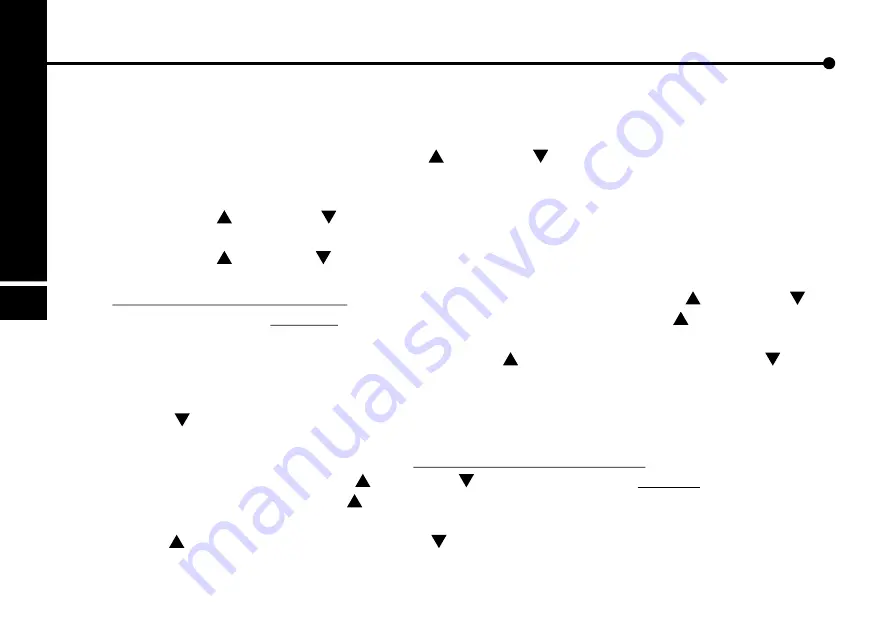
-- PROGRAM FUNCTION P1 TO P9 --
a. Press the mode button to select one of the Preset programs from P1 to P9.
b. Press the Enter button.
c. TIME window will glitter. Press the SPEED
or SPEED
to set up the desired time to
exercise.
d. Press ENTER to confirm the value of TIME, and then DISTANCE window will glitter.
e. Press SPEED
or SPEED
button to set up the desired distance to exercise.
f. Press ENTER to confirm the setting value of DISTANCE, and then CALORIES window will glitter.
g. Press SPEED
or SPEED
button to set up the desired calorie to be burned.
h. Press ENTER to confirm the setting value of Calories.
i. In the speed program P1 to P5, the SPEED window will glitter. Press SPEED
or SPEED
button to choose the Difficulty of this speed profile. When press the SPEED
button, the chart
of speed profile will increase one level. Once the column reach the top of the window, the profile
will not change anymore even you press the SPEED
button. When press the SPEED
button, the chart of speed profile will decrease one level. Once the lowest column of the profile
reach the lowest level of the window, the profile will not change anymore even you press the
SPEED
button. The minimum speed of this speed profile will display on the SPEED window
and the maximum speed of this speed profile will display on the DISTANCE window. You can
find the suitable speed program for you. In the incline program P6 to P9, the PULSE & INCLINE
window will glitter. Press SPEED
or SPEED
button to choose the Difficulty of this incline
profile. When press the SPEED
button, the chart of incline profile will increase one level. Once
the column reach the top of the window, the profile will not change anymore even you press the
SPEED
button. When press the SPEED
button, the chart of incline profile will decrease one
level. Once the column reach the lowest level of the window,
35
P
ro
g
ra
m
F
u
n
c
ti
o
n









































