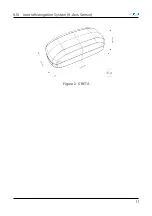Installing the app
4. Place the tracker in the charging station. The tracker flashes and should
not be removed from the charging station until the activation process
has been completed. Once the tracker has been activated, it stops flash-
ing and is ready to use. While trying to registering within the network
for the first time the tracker flashes in blue light. If the network regis-
tration was successful, the device updates the firmware, if necessary,
which is indicated by a blinking white light.
INFO
You need the service package to use
GRETA
and our 24h messaging
service.
4
Installing the app
Download the free Prothelis app from the App Store or Play Store and simply
scan in the QR code.
Sign in to your account.
The tracker is now ready for use.
App Store (iOS)
Play Store (Android)
Table 1: Mobile App QR Codes
Check the web app here: https://my-prothelis.de
4