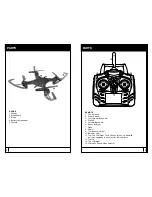Reviews:
No comments
Related manuals for VIDEODRONE FX

Gladius Standard Pro
Brand: Chasing Pages: 6

AIRBORNE CARGO DRONE
Brand: Parrot Minidrones Pages: 2

ZHUN
Brand: Walkera Pages: 26

14139
Brand: Apex Digital Pages: 19

Fox6
Brand: Heliceo Pages: 73

Nano Spy Drone FPV
Brand: 2FAST2FUN Pages: 2

M8A pro
Brand: TTA Pages: 56

WASP
Brand: AI DRONE Pages: 9

ALPHA-EGG
Brand: XciteRC Pages: 36

Bugs 7
Brand: BANGGOOD Pages: 33

StarChaser ODY-1940WIFI
Brand: Odyssey Pages: 8

Bluegrass
Brand: Parrot Pages: 42

Star Wars X-WING STARFIGHTER vs TIE FIGHTER
Brand: Airhogs Pages: 4

Rekon3
Brand: Rekon FPV Pages: 17

ButterflY L6069
Brand: LISHITOYS Pages: 6

L6055
Brand: LISHITOYS Pages: 8

DK01
Brand: Dragon Touch Pages: 50

DRW657
Brand: DZ Pages: 24