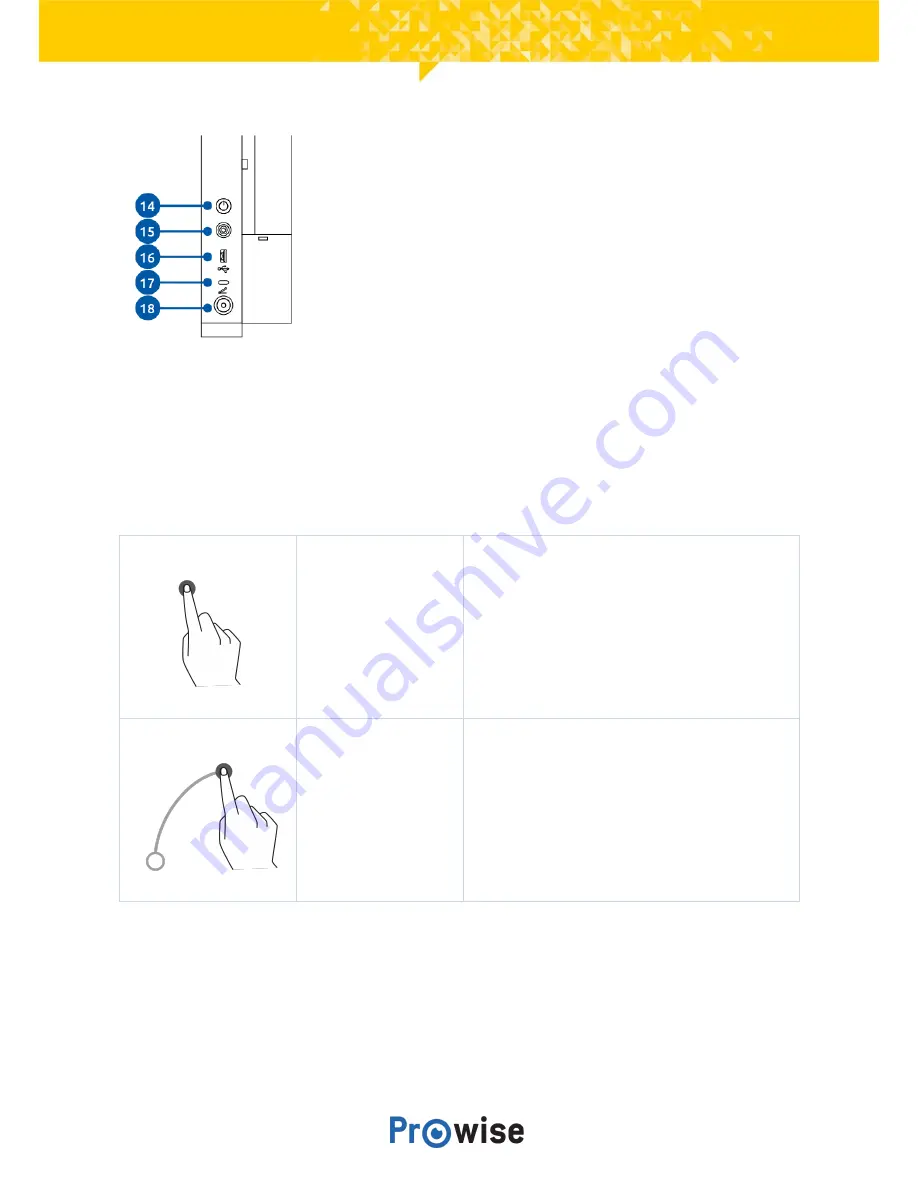
14. On/Off button
15. Prowise Central home button
16. USB 3.0
17. Status LED charging station
18. Charging station ProWrite Ink pen
4.4. Touchscreen control
The Multi-touchscreen is fitted with 20-points multi-touch. The screen recognises up to 20
simultaneous touchpoints. This allows you to use the touchscreen with multiple people at once.
Click
To click on a part of the screen, gently tap with
one finger on the touchscreen.
Drag
Tap with one finger on the item that you want to
move and drag it to the new location without
releasing your finger from the screen.
Manual
15

































