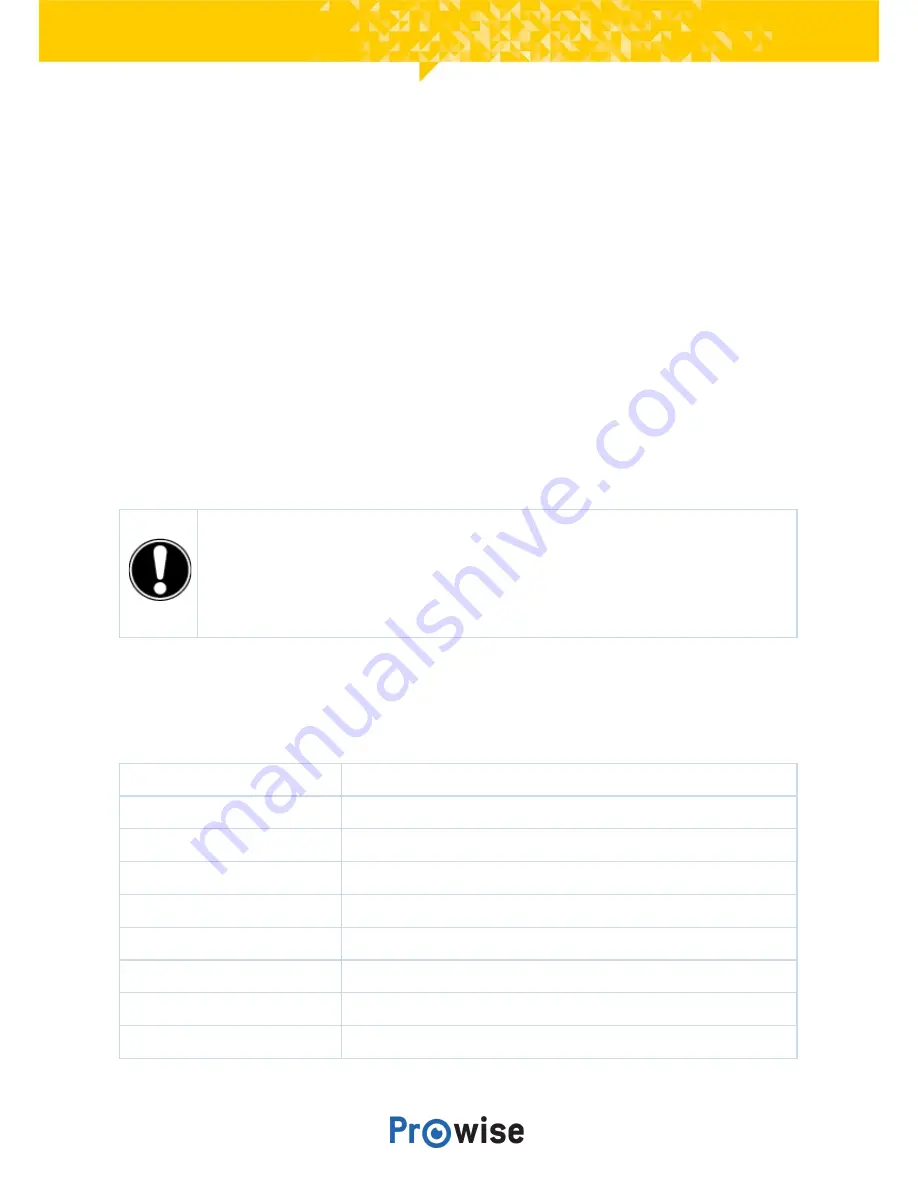
4. At first glance
We recommend you not to install the touchscreen yourself or by a third party. Have Prowise or a certified
partner install or mount your touchscreen, to avoid possible damage.
Always adjust the screen to the correct height before use. Avoid standing in a stooped or bent posture
and ensure that the ends of the screen are located within arm’s reach.
In the optimal position of the screen, you can touch both the top and bottom of the screen without
needing to stoop or reach far up. By positioning the screen properly, you can avoid physical problems that
could result from an incorrect work posture. Avoid physical complaints caused by a poor posture.
DANGER!
Risk of injury. Do not stand on a chair, stool or other object to operate the
touchscreen. This especially applies to children! This involves a risk of falling that could result
in serious injury. Ensure that the screen is installed at the correct height or that the lift is set to
the correct height when the screen is used.
4.1. Product Specifications
Panel type
Ultra HD LED (4K)
Resolution
3840 x 2160 @ 60Hz
Screen size
65” 75”
Glass thickness
4 mm/0.16 inches anti-glare pro
Aspect ratio
16:9
Viewing angle
178°
Glass hardness
Mohs 7
Touch module
IR pro
OS (touch module)
Windows 7, 8, 8.1 & 10/Linux /Mac OS/Android/Chrome OS
Manual
9































