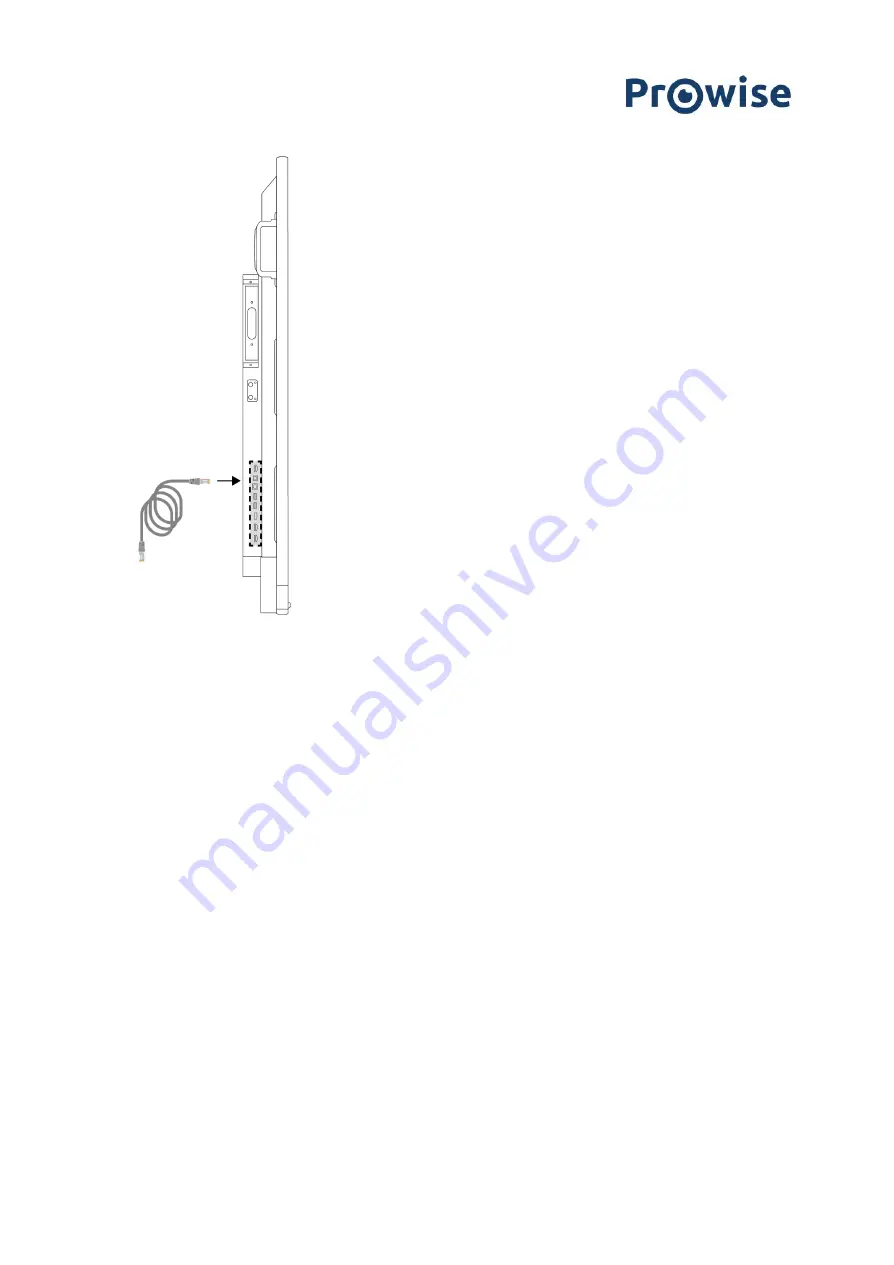
Follow the steps below to view the specifications of the network:
1.
Place five fingers on the screen for at least 2 seconds to launch the Prowise Central menu
2.
Press 'Settings' and then select 'Connectivity'
3.
The network specifications will be displayed
Wi-Fi connection
Follow the steps below to set up a connection to a Wi-Fi network:
1.
Make sure the Wi-Fi module is installed correctly
2.
Place five fingers on the screen for at least 2 seconds to launch the Prowise Central menu
3.
Press 'Settings' and then select 'Connectivity'
4.
Select ’Wi-Fi’. The touchscreen will scan for available networks
5.
Select the preferred network. Click on ‘Advanced’ if you want to connect with an advanced network
6.
Enter the network password. Click on the eye icon to reveal the password.
7.
Press the ‘Connect’ button to connect to the wireless network
www.prowise.com
31 / 53

































