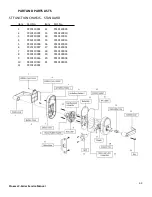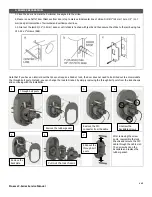x
Proxess C-Series Service Manual
STRIKE PLATES
Item
Part. No.
Description
S1
PX10120002
Standard 2 ¾" strike
S2
PX10120003
ANSI 4
⅞
" strike
LEVERS
Item
Part. No.
Description
6
PX10120005A
Angled Return; (most common lever)
7
PX10120005C
Curved Return
9
PX10120005N
Curved No Return; (no lever return)
6
8
9
2-6
S1
S2
Summary of Contents for PX10100001
Page 1: ...C Series Service manual...