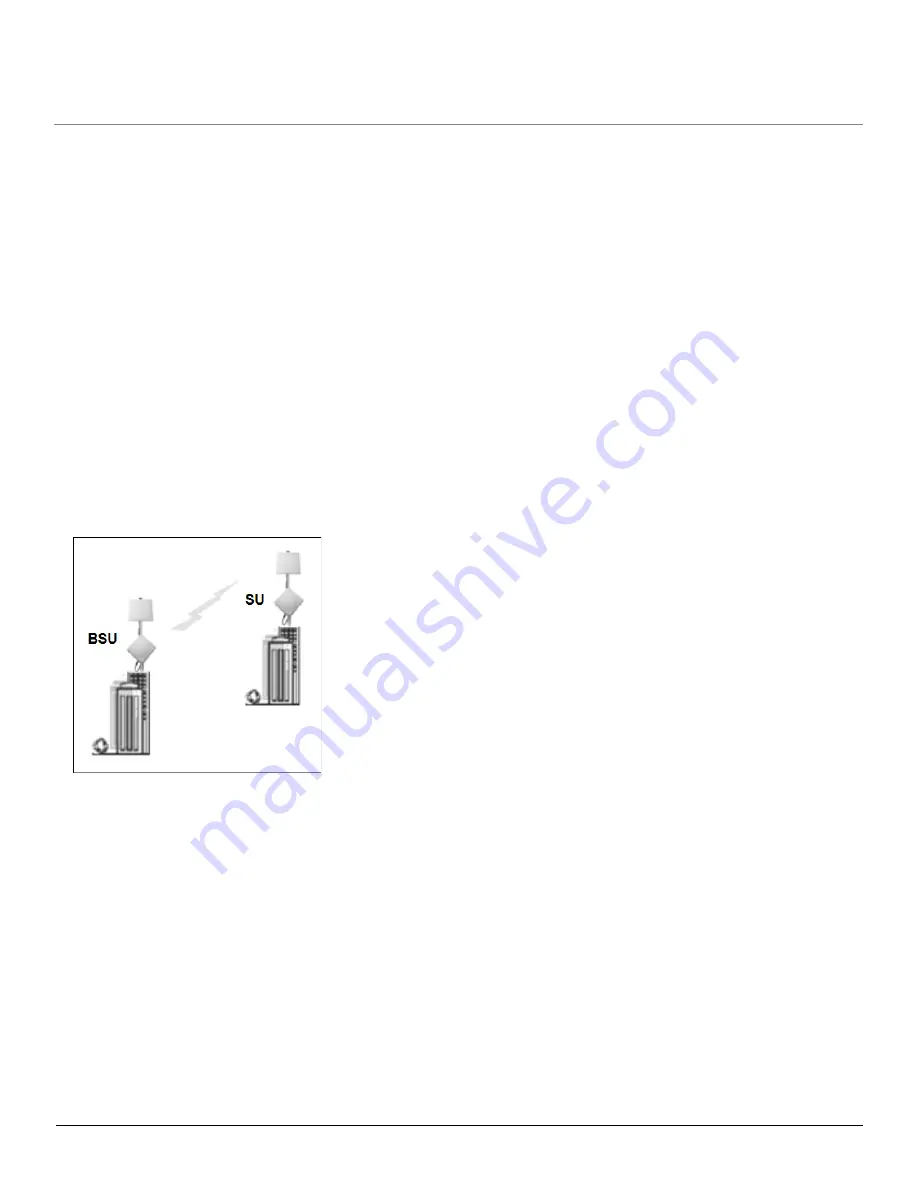
Introduction
MP.11 4954-R Installation and Management
Wireless Network Topologies
11
Wireless Network Topologies
The unit can be used in various network topologies and combinations. The required equipment depends upon the
wireless network topology you want to build. Make sure all required equipment is available before installing the unit.
The 4954-R is designed for outdoor placement. One model of the SU is equipped with an integrated antenna. For all
other models, you can connect the unit to an outdoor antenna. See the
Tsunami MP.11 Antenna Installation Guide
for
details.
WARNING: To connect the unit to an outdoor antenna, consult the appropriate manufacturers’ documentation
for additional regulatory information, safety instructions, and installation requirements.
You can set up the following types of topologies:
• Point-to-Point Link
• Point-to-Multipoint Network
Each unit is set up as either a Base Station Unit (BSU) or a Subscriber Unit (SU). A link between two locations always
consists of a BSU and an SU. A BSU can, depending upon its configuration, connect to one or more SUs. An SU,
however, can connect only to one BSU.
Point-to-Point Link
With a BSU and an SU, it is easy to set up a wireless point-to-point link as depicted in the following figure.
A point-to-point link lets you set up a connection between two locations as an alternative to:
• Leased lines in building-to-building connections
• Wired Ethernet backbones between wireless access points in difficult-to-wire environments
Point-to-Multipoint Network
If you want to connect more than two buildings, you can set up a single point-to-multipoint network with a single BSU and
multiple SUs, as depicted in the following figure.














































