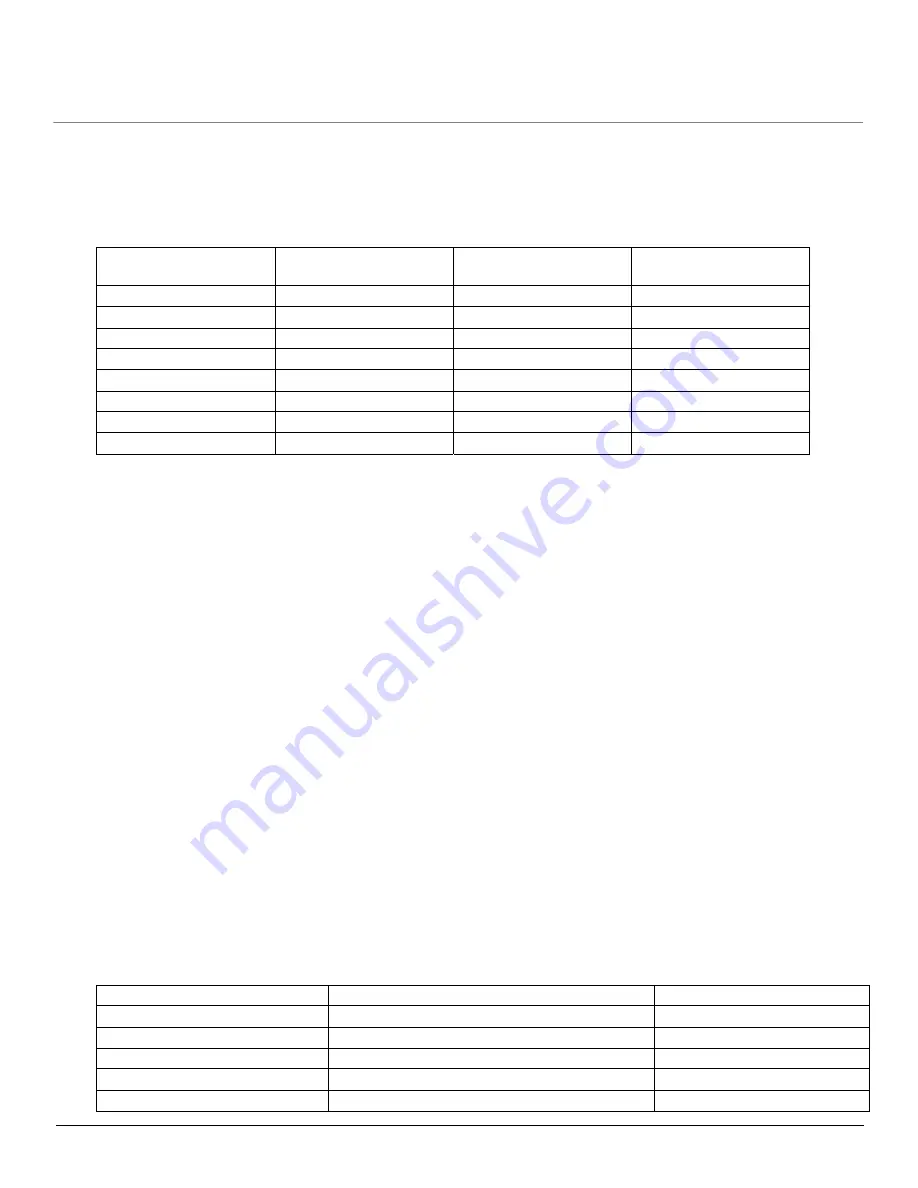
Configuration
QB.11-R Installation and Management
Interface Parameters
79
•
Multicast Rate:
The rate at which data is to be transferred. This drop down box is unavailable when DDRS is
enabled.
The default multicast rate for the unit is 36 Mbps. The SU must never be set to a lower data rate than the BSU
because timeouts will occur at the BSU and communication will fail.
Selections for multicast rate are shown in the following table:
•
Channel Bandwidth:
This field is used to change the bandwidth. Values are 5 MHz, 10 MHz, or 20 MHz, as well as
40 MHz when Turbo mode is enabled.
NOTE:
The 5 MHz channel bandwidth is not available when the selected country is
UNITED STATES DFS
.
•
Satellite Density:
The
Satellite Density
setting is a valuable feature for achieving maximum bandwidth in a wireless
network. It influences the receive sensitivity of the radio interface and improves operation in environments with a high
noise level. Reducing the sensitivity of the unit enables unwanted “noise” to be filtered out (it disappears under the
threshold).
You can configure the
Satellite Density
to be
Large
,
Medium
,
Small
,
Mini
, or
Micro
. The default value for this
setting is Large. The smaller settings are appropriate for high noise environments; a setting of
Large
would be for a
low noise environment.
A long distance link may have difficulty maintaining a connection with a small density setting because the wanted
signal can disappear under the threshold. Consider both noise level and distance between the peers in a link when
configuring this setting. The threshold should be chosen higher than the noise level, but sufficiently below the signal
level. A safe value is 10 dB below the present signal strength.
If the Signal-to-Noise Ratio (SNR) is not sufficient, you may need to set a lower data rate or use antennas with higher
gain to increase the margin between wanted and unwanted signals. In a point-to-multipoint configuration, the BSU
should have a density setting suitable for all of its registered SUs, especially the ones with the lowest signal levels
(longest links).
Take care when configuring a remote interface; check the available signal level first, using Remote Link Test.
WARNING: When the remote interface accidentally is set at too small a value and communication is lost, it
cannot be reconfigured remotely and a local action is required to bring the communication back.
Therefore, the best place to experiment with the level is at the unit that can be managed without
going through the link; if the link is lost, the setting can be adjusted to the correct level to bring
the link back.
Sensitivity threshold settings related to the density settings for the unit are:
5 MHz
10 MHz
20 MHz
40 MHz (Turbo Mode)
(US Only; 5054-R only)
1.5
3
6
12
2.25
4,5
9
18
3
6
12
24
4.5
9
18
36
6
12
24
48
9
18
36
72
12
24
48
96
13.5
27
54
108
Set Satellite Density to:
For a Receive Sensitivity Threshold of:
And a Defer Threshold of:
Large
-95 dBm
-62 dBm
Medium
-86 dBm
-62 dBm
Small
-78 dBm
-52 dBm
Mini
-70 dBm
-42 dBm
Micro
-62 dBm
-36 dBm
















































