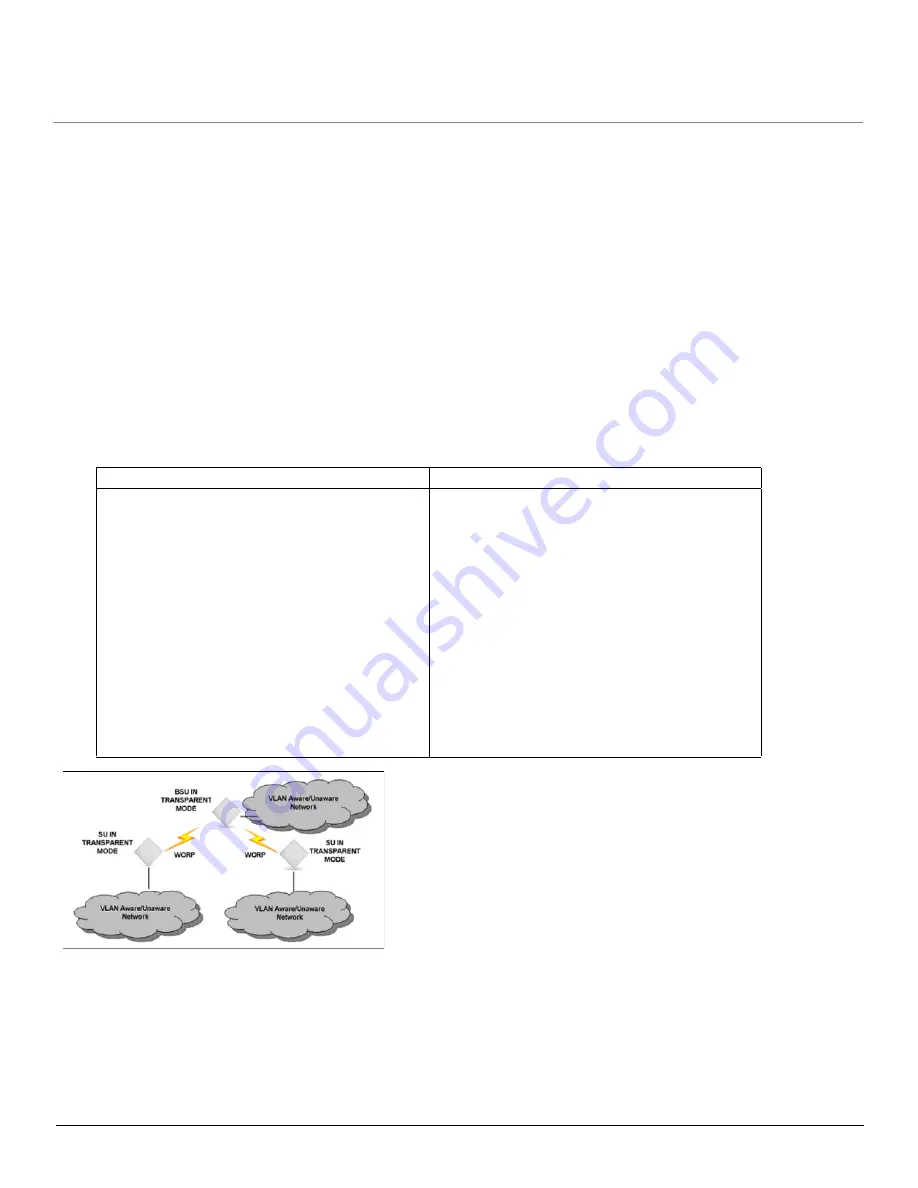
Configuration
QB.11-R Installation and Management
VLAN Parameters (BSU Only; Bridge Mode Only)
98
VLAN Relaying
The VLAN Trunk mode for BSU operation provides an option to enable and disable a VLAN relaying flag; when enabled,
the BSU relays frames between SUs on the same BSU having the same VLAN ID.
Management VLAN
The BSU and SU allow the configuration of a separate VLAN ID and priority for SNMP, ICMP, Telnet, and TFTP
management frames for device access.
The management VLAN ID and management VLAN priority may be applied in any mode. The management stations tag
the management frames they send to the BSU or SU with the management VLAN ID configured in the device. The BSU
and SU tag all the management frames from the device with the configured management VLAN and priority.
BSU and SU in Transparent Mode
When the BSU is in Transparent mode, all associated SUs must be in Transparent mode.
How the BSU and SUs function in Transparent mode is described in the following table.
BSU in Trunk Mode and SU in Trunk/Access Mode
When the BSU is in Trunk mode, the associated SUs must be in either Trunk mode or Access mode. When an SU
associates to a BSU that is in Trunk mode, it gets the VLAN mode from the BSU.
How the BSU and SU function in Trunk mode, and the SU in Access mode, is described in the following table.
BSU Function – Transparent Mode
SU Function – Transparent Mode
• BSU forwards both tagged and untagged
frames received from the Ethernet interface or
from any of the associated SUs.
• If a valid management VLAN ID is configured,
BSU allows only management frames tagged
with the configured management VLAN ID to
access it.
• If a valid management VLAN ID is configured,
BSU tags all management frames generated
by the BSU with the configured management
VLAN ID and priority.
• If the management VLAN ID is configured as -
1 (untagged), BSU allows only untagged
management frames to access it.
• SU forwards both tagged and untagged frames
received from the Ethernet interface or from
the BSU.
• If a valid management VLAN ID is configured,
SU allows only management frames tagged
with the configured management VLAN ID to
access it.
• If a valid management VLAN ID is configured,
SU tags all management frames generated by
the SU with the configured management VLAN
ID and priority.
• If the management VLAN ID is configured as -
1 (untagged), SU allows only untagged
management frames to access them.
















































