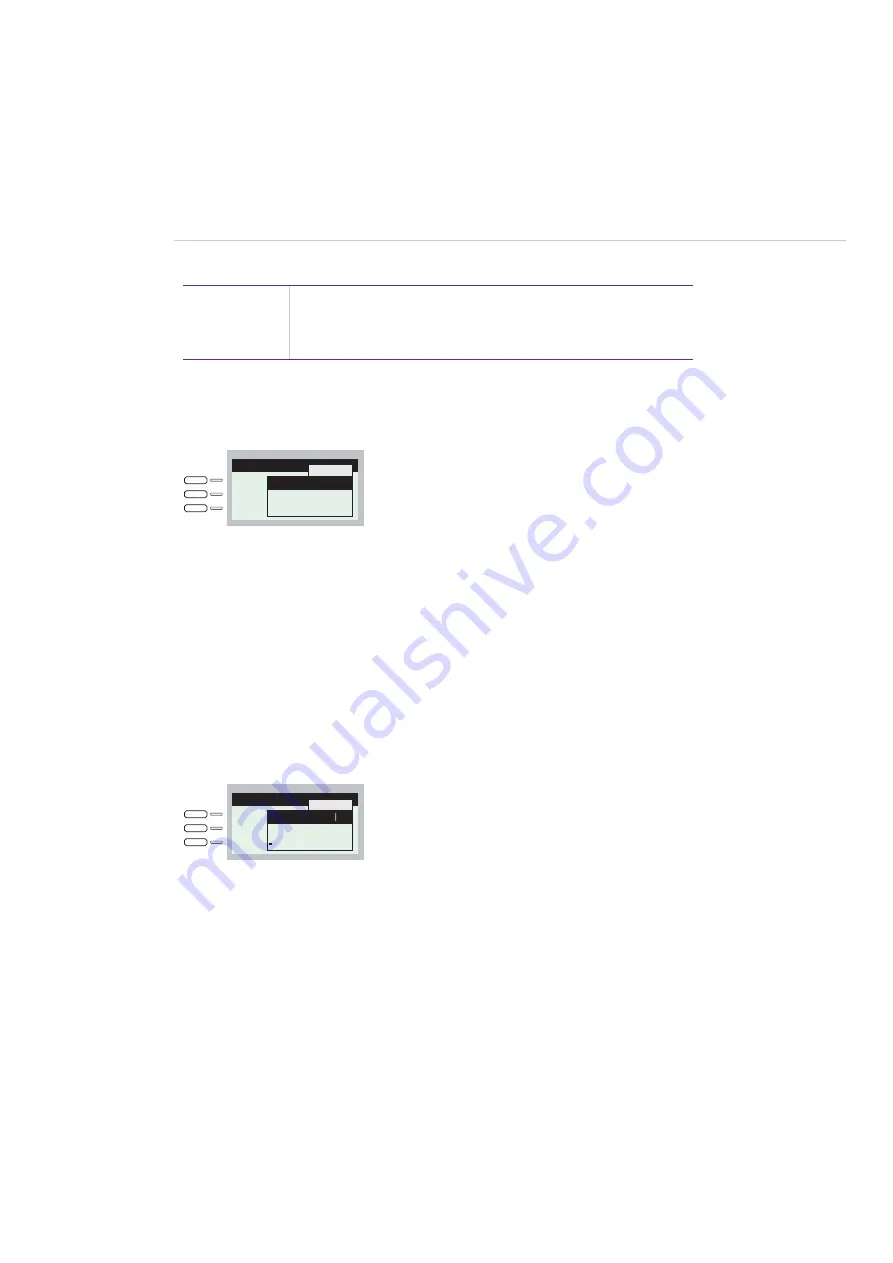
Display and MenuCards
26
Forum Phone 516/526/536 System Telephones
Setting Windows and their Characteristics,
Toggling
Forum Phone 526’s display
Two dots following a MenuCard item mean: After pressing the OK key
O
a
sub-menu is opened in which you can select options or make entries. The
settings in the sub-menu are stored after pressing the OK key
O
.
A “+” sign to the left of the name of a feature indicates that it is activated and
a “-” sign that it is deactivated.
The plus/minus key
=
lets you toggle between the on/off states, while
the OK key moves you to the next item in the setting window.
Entering/Deleting Digits
Forum Phone 526’s display
In an input line (e. g. for a call number) you can make entries/changes straight
away. The cursor indicates the position at which the input or deletion is made.
If numerical inputs are longer than the display field, the digits disappear off
the display to the left.
Escape key,
long press
e
This closes the MenuCard without making any changes.
Selecting Items from MenuCard Lists
11
Peters
11:45
1 - Immediately..
2 - After delay..
3 + busy ) 32
Call div.
11
Peters
11:45
Dest.: 6284722
On
Off
Baby call
Summary of Contents for Forum Phone 516
Page 1: ...Forum 500 Forum 5000 Forum Phone 516 Forum Phone 526 Forum Phone 536 User Guide ...
Page 8: ...6 ...
Page 152: ...150 Index W Wall mounting 10 ...
Page 153: ...Notes Index 151 Notes ...
Page 154: ...Notes 152 Index Notes ...
















































