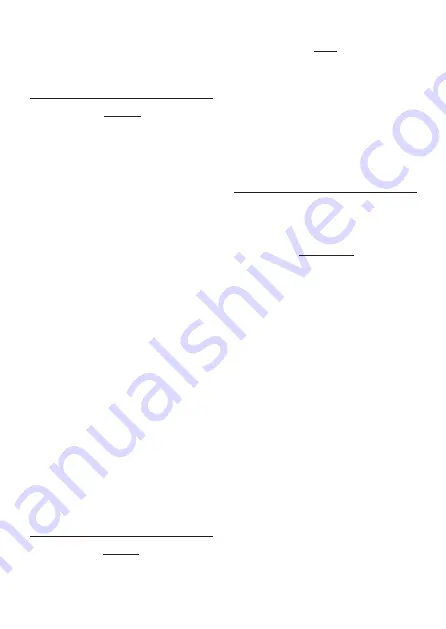
- 10 -
an optimum compromise between spring pre-
tension and spring pitch!
6 Working with the device
Danger!
Remember that the cutting wire becomes hot
under operations and therefore poses a certain
injury potential! Make sure you do not touch
the wire!
1. Switch on the device with switch Pos. 2
(Fig. 1.). The temperature can be regulated
with the temperature regulating knob Pos. 1.
The cutting wire length, the material to be cut
and shape of the work piece all determine the
required pressure, feed speed and correct tem-
perature!
As a result, it is not easy to make general re-
commendations. Optimum results can only be
achieved with a little patience from experimen-
ting with various speeds and temperatures.
Time and a certain amount of experience will
enable you to develop a certain feel in working
with the various materials and to achieve opti-
mum results.
“Head-fi rst” assembly
For certain applications it can be useful to
assemble Thermocut 650 in a way shown in
Fig. 2. The enclosed screw clamp enables the
device - through its slot - to be clamped, for
instance, onto the edge of a bench. The cutting
wire then faces upwards. This is certainly a very
advantageous work position for many tasks.
Two rubber nubs on the device effectively stop
any damage to the base.
7 Maintenance, cleaning and care
Caution!
Disconnect the mains plug prior to every ad-
justment, maintenance measure or repair!
Note!
Every device is dirtied by dust when working.
Cleaning is therefore essential. To ensure a long
service life, however, the machine should be
cleaned with a soft cloth or brush after each use.
Mild soap or other suitable cleaning agent may
be used in this context. Solvents or cleaning
agents containing alcohol (e.g. petrol, cleaning
alcohols etc.) should be avoided, since these
can attack plastic casings.
8 Accessories
Ersatzschneidedraht (30 m lang, Durchmesser
0,2 mm) ist unter der Artikelnummer 28082
erhältlich.
Service note
Please note: The mains power feeder may only
be replaced by a qualifi ed specialist!
Summary of Contents for 27084
Page 51: ... 53 Ersatzteilbild 18 16 14 15 12 13 10 17 3 2 7 23 1 27 26 25 20 19 21 22 9 4 8 11 24 6 5 ...
Page 52: ... 54 Notizen ...
Page 53: ... 55 Notizen ...
Page 54: ... 56 Notizen ...









































