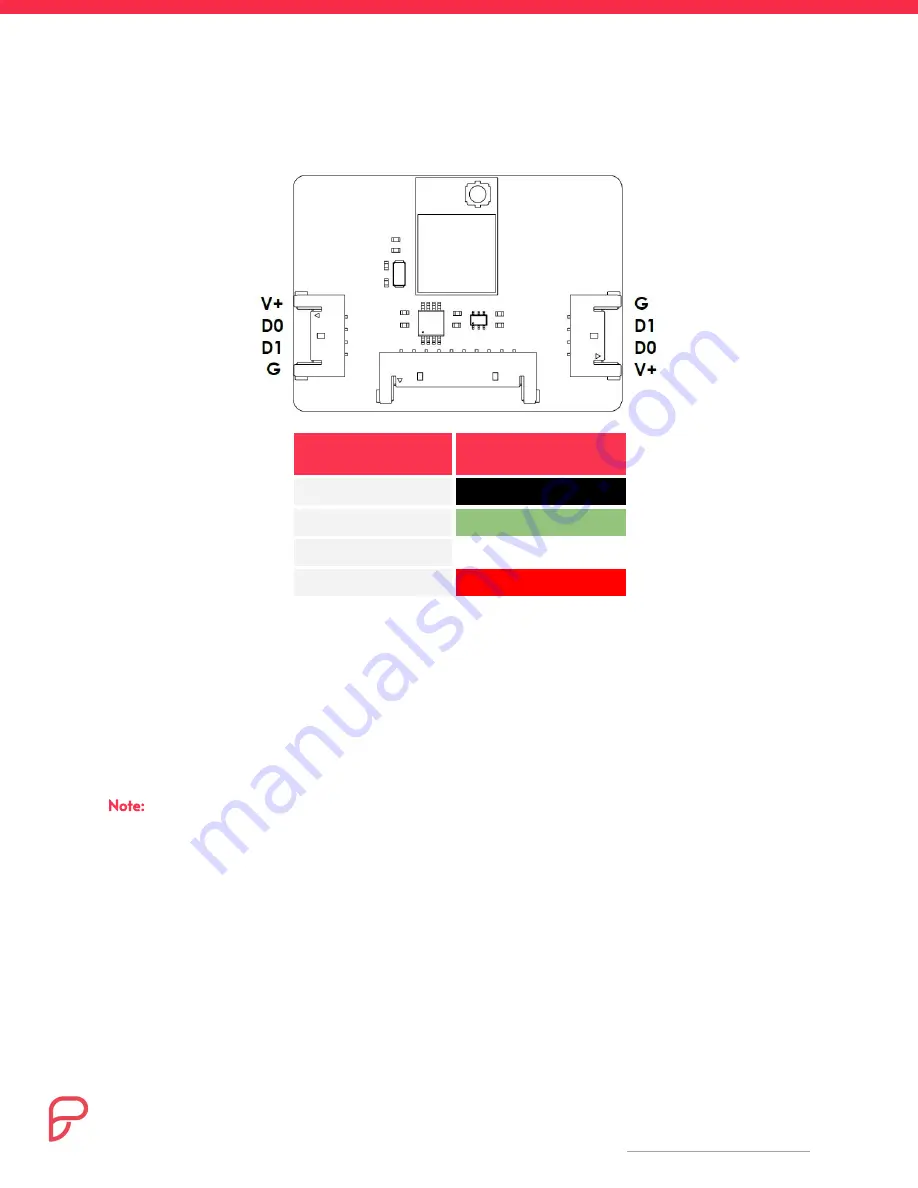
Mobile Reader Nano Connect
Input / Output
Colors
G (Ground)
D0 (Wiegand Data 0)
D1 (Wiegand Data 1)
V+ (DC+ Voltage)
1. Disconnect the Power (V+/GND) and Wiegand (D0/D1) lines from the existing reader and the
wiring to the controller.
2. Connect the Power (V+/GND) and Wiegand (D0/D1) lines from the provided Molex Wiring
Harness’ single ends to the existing reader and the wiring to the controller.
3. Connect the Molex Wiring Harness connector to the Nano Connect on either the left or right side
until it firmly clicks.
Note:
Be careful when inserting the Molex Wiring Harness connector to the Nano Connect. The
connector is top-oriented.
|
9
User Manual and Installation Guide: Mobile Reader Nano Inline & Mobile Reader Nano Connect
This document may have been updated since printing — for the latest, please visit https://proxy.com/s/nano-install




































