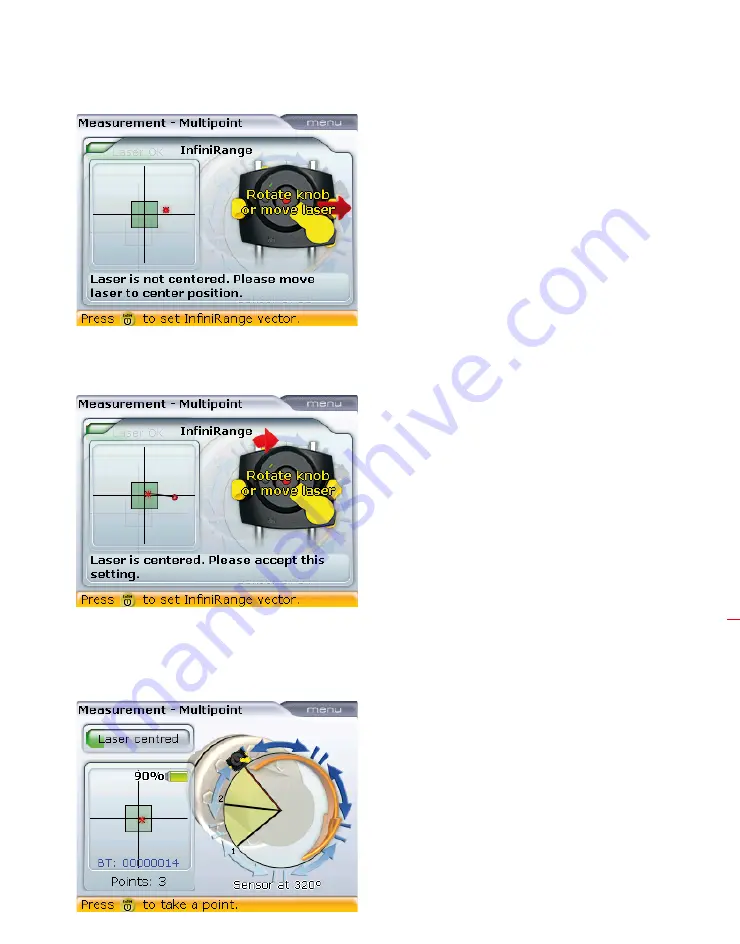
117
3. Readjust the beam into the target circle using the yellow laser emitter
adjustment thumbwheels.
4. On centering the laser dot, the blue system computer LED lights up. Press
e
.
The adjusted beam position is automatically recorded and taken as the end point
of the readjustment.
CAUTION! Do not allow
shafts to turn during this
process.
Extend measurement range
Summary of Contents for OPTALIGN smart RS5 BT
Page 10: ...OPTALIGN smart RS5 BT handbook 10 Page intentionally left blank ...
Page 16: ...OPTALIGN smart RS5 BT handbook 16 This page intentionally left blank ...
Page 28: ...OPTALIGN smart RS5 BT handbook 28 Page intentionally left blank ...
Page 38: ...OPTALIGN smart RS5 BT handbook 38 This page intentionally left blank ...
Page 112: ...OPTALIGN smart RS5 BT handbook 112 This page intentionally left blank ...
Page 174: ...OPTALIGN smart RS5 BT handbook 174 This page intentionally left blank ...
Page 194: ...OPTALIGN smart RS5 BT handbook 194 This page intentionally left blank ...






























