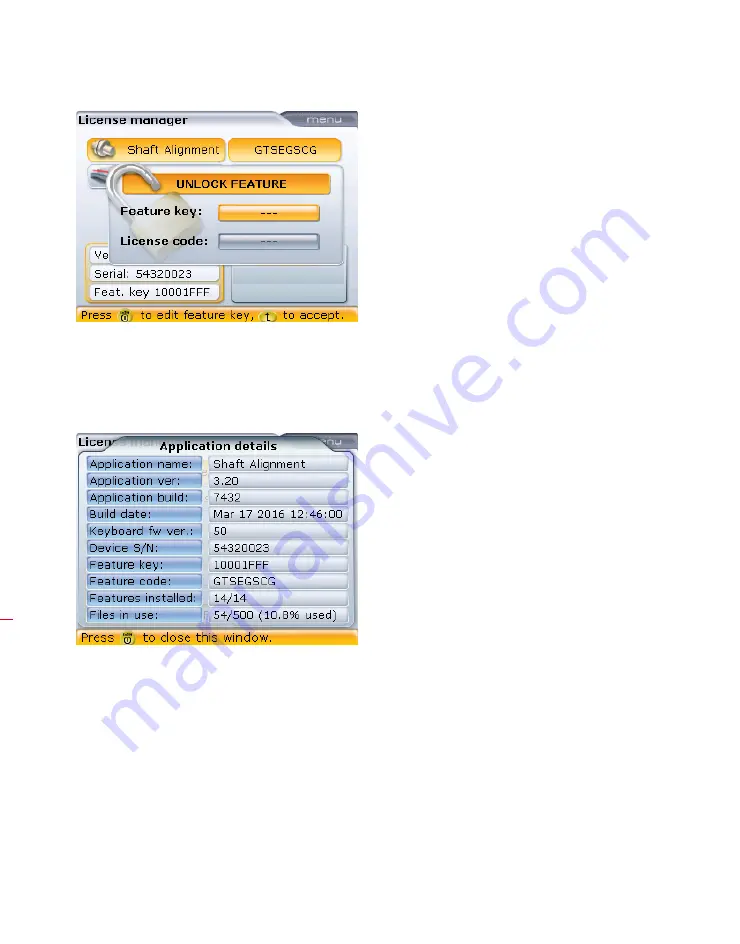
OPTALIGN smart RS5 BT handbook
168
8 .2 .5 About application
The information contained under this section is accessed by pressing
3
with the
licence manager context menu open. The displayed information depicts the current
status of the device and application.
8 .2 .6 Printer configuration
This option is used to set up printers and the printing configuration in OPTALIGN
smart computer. The “Printer configuration” screen is opened by highlighting the
‘Printer configuration’ icon using the navigation keys then confirming selection by
pressing
e
.
Use the navigation keys to
highlight the ‘Feature key’
and ‘Licence code’ boxes.
Enter the received key and
code values using the data
entry keys. The feature is
now activated and ready
for use.
Summary of Contents for OPTALIGN smart RS5 BT
Page 10: ...OPTALIGN smart RS5 BT handbook 10 Page intentionally left blank ...
Page 16: ...OPTALIGN smart RS5 BT handbook 16 This page intentionally left blank ...
Page 28: ...OPTALIGN smart RS5 BT handbook 28 Page intentionally left blank ...
Page 38: ...OPTALIGN smart RS5 BT handbook 38 This page intentionally left blank ...
Page 112: ...OPTALIGN smart RS5 BT handbook 112 This page intentionally left blank ...
Page 174: ...OPTALIGN smart RS5 BT handbook 174 This page intentionally left blank ...
Page 194: ...OPTALIGN smart RS5 BT handbook 194 This page intentionally left blank ...






























