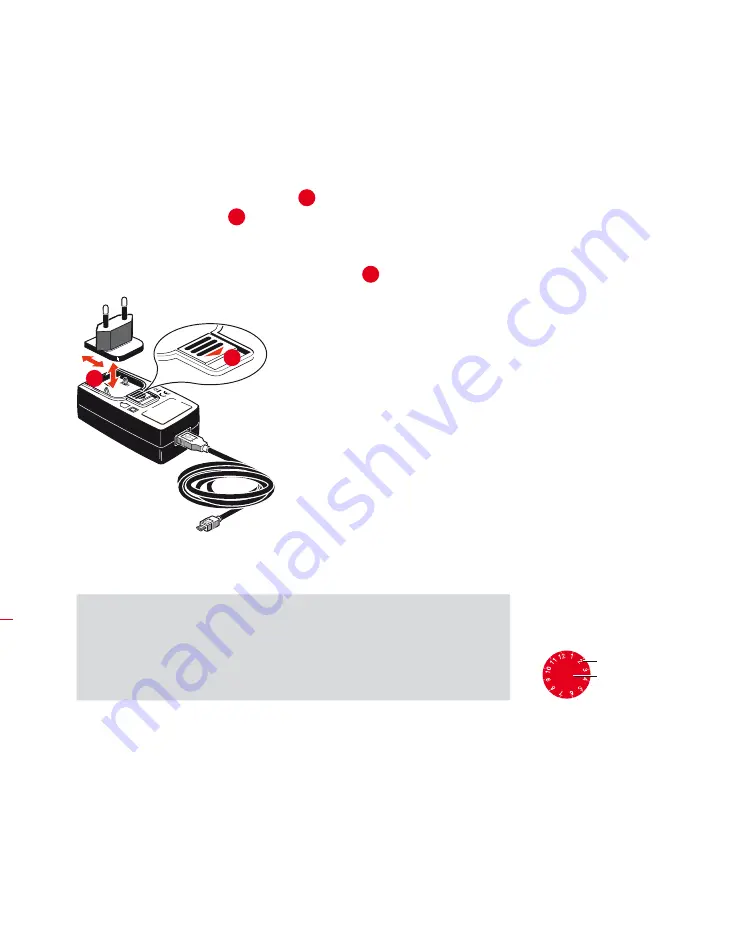
OPTALIGN smart RS5 BT handbook
26
3 .3 .8 Mounting and dismounting the universal charger ALI 3 .953
The universal charger ALI 3.953 is used to charge or power RS5 BT sensor. The charger
comes with four different regional plugs. The available plugs are for the Euro zone,
the US, Australia and the UK.
Push the latch release downward and hold [
1
]. Insert the plug into the housing with
the lip on the leading edge [
2
]. The arrow inside the charger housing shows the
direction in which the plug is to be inserted with the latch release pushed downward.
The plug is locked into position when the latch release springs back into position.
To dismount a plug, push the latch release downwards [
1
]. The plug pops out.
3 .3 .9 Service and care
The accuracy of the system components should be checked every two years as
indicated by the date wheel label (shown at right) located on the back of the
housing.
Please return the system to your authorized PRÜFTECHNIK service center for in-
spection by the date indicated.
The standard USB plug end
is connected to the charger
and the micro USB plug end
is connected to the RS5 BT
sensor.
H
Note
17
Month
Year
1
2
Summary of Contents for OPTALIGN smart RS5 BT
Page 10: ...OPTALIGN smart RS5 BT handbook 10 Page intentionally left blank ...
Page 16: ...OPTALIGN smart RS5 BT handbook 16 This page intentionally left blank ...
Page 28: ...OPTALIGN smart RS5 BT handbook 28 Page intentionally left blank ...
Page 38: ...OPTALIGN smart RS5 BT handbook 38 This page intentionally left blank ...
Page 112: ...OPTALIGN smart RS5 BT handbook 112 This page intentionally left blank ...
Page 174: ...OPTALIGN smart RS5 BT handbook 174 This page intentionally left blank ...
Page 194: ...OPTALIGN smart RS5 BT handbook 194 This page intentionally left blank ...































