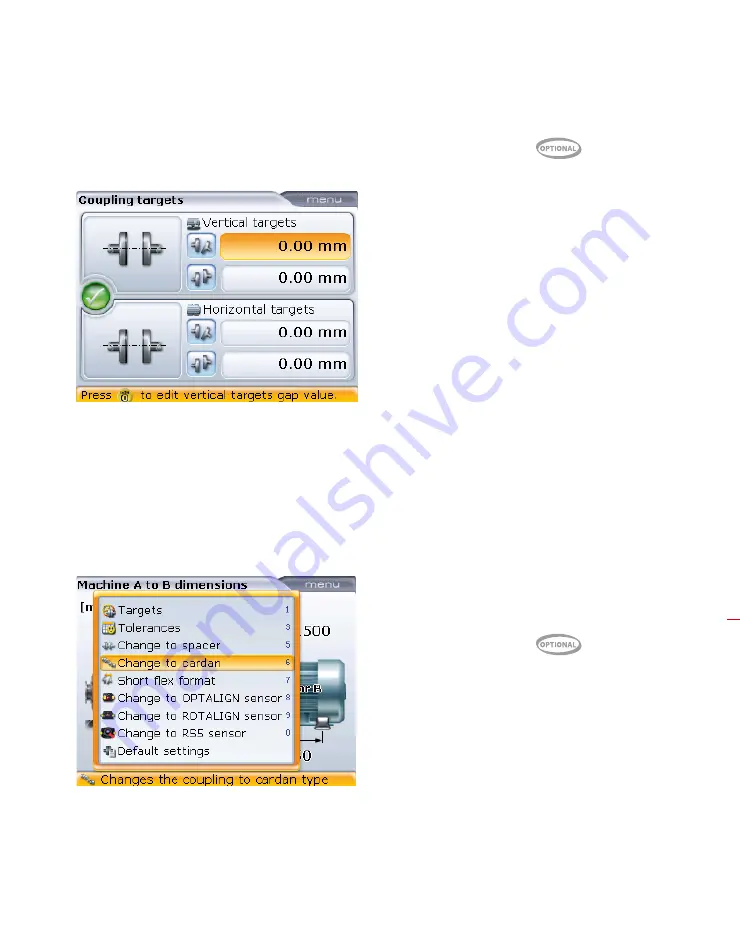
Horizontal shaft alignment
57
5.7.4.1 Editing coupling targets
To enter coupling target values, use
f
/
g
to highlight the context menu item
‘Targets’ then press
e
. The “Coupling targets” screen appears.
Use the navigation keys to highlight respective gap/offset to be entered. Enter
coupling target value directly using the data entry keys. The editing box appears when
any data entry key is pressed. Confirm entered values by pressing
e
.
5.7.4.2 Selecting coupling type
To select type of coupling desired, use
f
/
g
to highlight type of coupling
required from the menu.
Press
e
to confirm selection.
Carefully observe sign
convention (+ and -)
when entering target
values. Target values
are NOT the anticipated
thermal growth values;
instead they represent the
amount and direction of
the desired misalignment
to be set at the coupling
to compensate for the
anticipated movement
the machine will undergo
when put in operation.
The editing box may also
be opened by highlight-
ing a value position using
the navigation keys then
pressing
e
.
The option ‘Change to
short flex’ does not appear
under the menu items as it
is the current setting. If the
current setting was either
‘spacer’ or ‘cardan’, the
item ‘Change to short flex’
would appear in the menu.
Summary of Contents for OPTALIGN smart RS5 BT
Page 10: ...OPTALIGN smart RS5 BT handbook 10 Page intentionally left blank ...
Page 16: ...OPTALIGN smart RS5 BT handbook 16 This page intentionally left blank ...
Page 28: ...OPTALIGN smart RS5 BT handbook 28 Page intentionally left blank ...
Page 38: ...OPTALIGN smart RS5 BT handbook 38 This page intentionally left blank ...
Page 112: ...OPTALIGN smart RS5 BT handbook 112 This page intentionally left blank ...
Page 174: ...OPTALIGN smart RS5 BT handbook 174 This page intentionally left blank ...
Page 194: ...OPTALIGN smart RS5 BT handbook 194 This page intentionally left blank ...






























