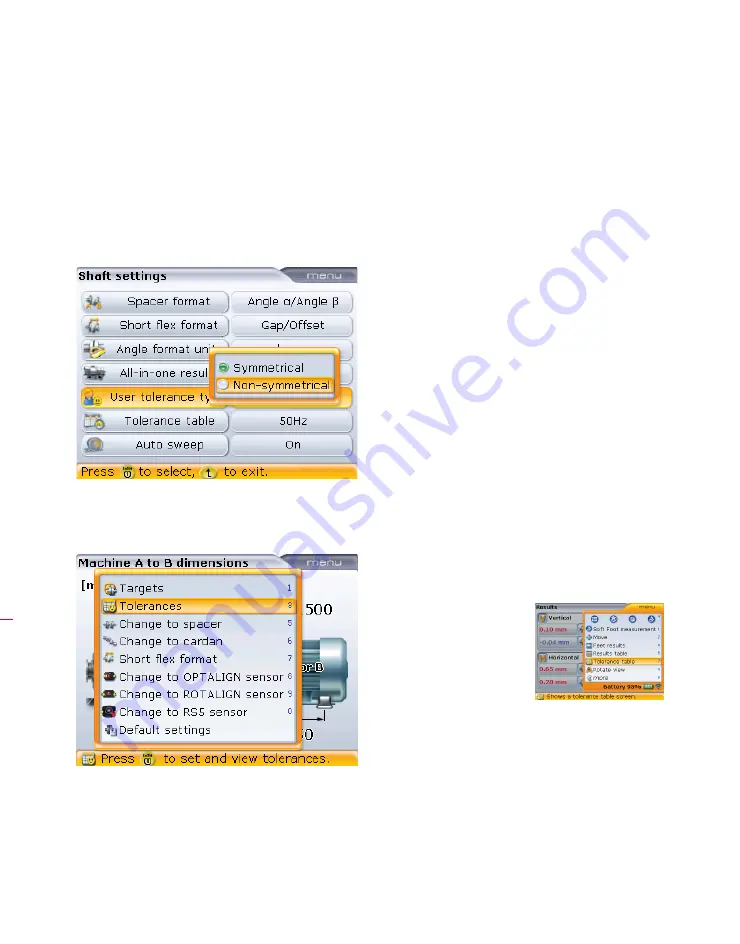
OPTALIGN smart RS5 BT handbook
60
5 .7 .5 User defined tolerances
It may be necessary to specify individual tolerances. These user defined tolerances
may either be “symmetrical” or “non-symmetrical”. In “symmetrical” tolerances, the
tolerance value for the horizontal and vertical planes are equal. In “non-symmetrical”
tolerance, the two planes have different tolerance values.
To set type of user defined tolerance to either “symmetrical” or “non-symmetrical”,
use the configuration item ‘Shaft settings’.
With type of user defined tolerance selected, return to the “Dimensions” screen and
highlight the coupling and then press
e
. The coupling parameters are displayed.
Use either
f
or
g
to highlight the context menu item ‘Tolerances’ then press
e
. The combined “User defined tolerances / Tolerance table” screen appears.
The “Shaft settings” screen
is accessed via the menu
item ‘Configuration’. To
set ‘Symmetrical’ or Non-
symmetrical’ user defined
tolerances, highlight the
item ‘User tolerance type’
and then press
e
. Use
f
/
g
to highlight
desired type and then
confirm selection by
pressing
e
.
The coupling parameters
context menu is displayed
by pressing
e
with the
coupling highlighted.
Note that the “User
defined tolerances /
Tolerance table “ screen
may also be accessed
via the “Results” screen
context menu item
‘Tolerance table’.
Summary of Contents for OPTALIGN smart RS5 BT
Page 10: ...OPTALIGN smart RS5 BT handbook 10 Page intentionally left blank ...
Page 16: ...OPTALIGN smart RS5 BT handbook 16 This page intentionally left blank ...
Page 28: ...OPTALIGN smart RS5 BT handbook 28 Page intentionally left blank ...
Page 38: ...OPTALIGN smart RS5 BT handbook 38 This page intentionally left blank ...
Page 112: ...OPTALIGN smart RS5 BT handbook 112 This page intentionally left blank ...
Page 174: ...OPTALIGN smart RS5 BT handbook 174 This page intentionally left blank ...
Page 194: ...OPTALIGN smart RS5 BT handbook 194 This page intentionally left blank ...






























