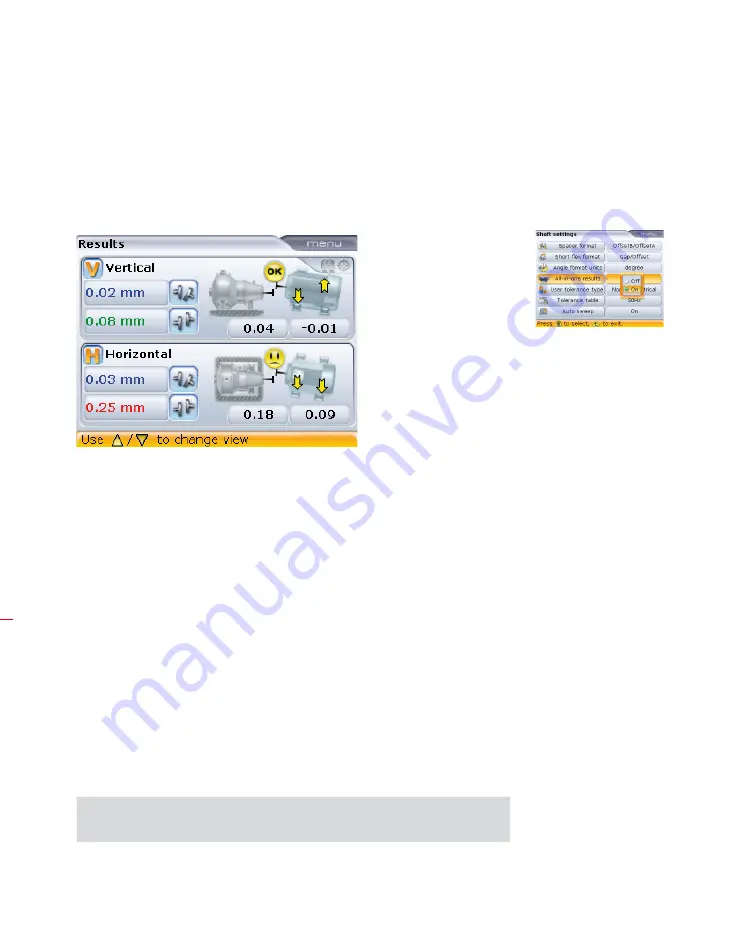
OPTALIGN smart RS5 BT handbook
76
5.11 Results
5 .11 .1 Coupling results and feet positions
The following display shows the measured alignment condition along with numerical
values for the coupling and actual machine feet positions.
Coupling results are given in the form of gap and offset values in both vertical and
horizontal directions. The true gap being the difference in gap between the coupling
faces top to bottom (vertical) or side to side (horizontal) at the diameter that was
entered. Offset is the distance between the two shaft centerlines at the transmission
plane of the coupling.
5 .11 .2 Sign convention
The following sign convention is used in the evaluation of alignment results, and
assumes that the viewer is standing in front of the machines as they appear on the
display.
Gap is positive when open at top or side away from viewer, and offset is positive
when at the coupling point, the shaft of the right machine is higher or further away
from viewer.
Both vertical and horizontal results show the foot position relative to the centerline
of machine designated stationary. Positive values indicate that feet of machine desig-
nated movable are upwards or away from viewer. Negative values indicate that feet of
machine designated movable are downwards or towards the viewer.
If all four coupling values are within tolerance [indicated by the smiley icon and
the green or the blue LED], you do not need to align the machines.
This complete alignment
condition screen appears
only when the option
‘All-in-one results’ is
activated in the ‘Shaft
settings’ configuration
menu. If not activated then
the screen displays only
coupling results. Foot results
may then be accessed by
pressing
k
/
f
/
g
.
For details on shaft
settings please refer to
section 8.2.7.
H
Note
Summary of Contents for OPTALIGN smart RS5 BT
Page 10: ...OPTALIGN smart RS5 BT handbook 10 Page intentionally left blank ...
Page 16: ...OPTALIGN smart RS5 BT handbook 16 This page intentionally left blank ...
Page 28: ...OPTALIGN smart RS5 BT handbook 28 Page intentionally left blank ...
Page 38: ...OPTALIGN smart RS5 BT handbook 38 This page intentionally left blank ...
Page 112: ...OPTALIGN smart RS5 BT handbook 112 This page intentionally left blank ...
Page 174: ...OPTALIGN smart RS5 BT handbook 174 This page intentionally left blank ...
Page 194: ...OPTALIGN smart RS5 BT handbook 194 This page intentionally left blank ...






























