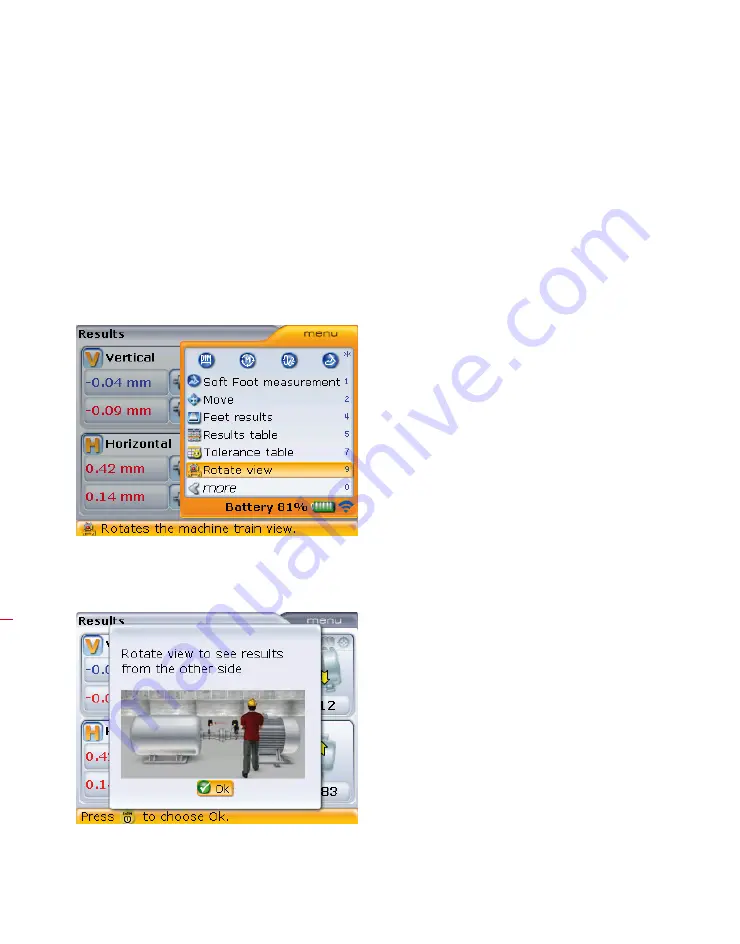
OPTALIGN smart RS5 BT handbook
84
5.12 Rotating machine view
The “Results” screen context menu item ‘Rotate view’ allows the user to view the
machines, and subsequently perform Move corrections from either side without
having to change the orientation of the OPTALIGN smart RS5 BT components.
This function is particularly helpful when the machines can be accessed from both
sides.
‘Rotate view’ functionality is available within the “Results” and “Move” screens.
After obtaining measurement results, press
q
then use
f
/
g
and highlight
‘Rotate view’.
With ‘Rotate view’ highlighted, press
e
to confirm selection. After confirming
selection, a video hint runs on the display.
When the video run stops, the orientation on the display changes to match the
opposite position. Results will now be displayed as currently viewed by the user. This
is from the opposite side of the original position.
Summary of Contents for OPTALIGN smart RS5 BT
Page 10: ...OPTALIGN smart RS5 BT handbook 10 Page intentionally left blank ...
Page 16: ...OPTALIGN smart RS5 BT handbook 16 This page intentionally left blank ...
Page 28: ...OPTALIGN smart RS5 BT handbook 28 Page intentionally left blank ...
Page 38: ...OPTALIGN smart RS5 BT handbook 38 This page intentionally left blank ...
Page 112: ...OPTALIGN smart RS5 BT handbook 112 This page intentionally left blank ...
Page 174: ...OPTALIGN smart RS5 BT handbook 174 This page intentionally left blank ...
Page 194: ...OPTALIGN smart RS5 BT handbook 194 This page intentionally left blank ...































