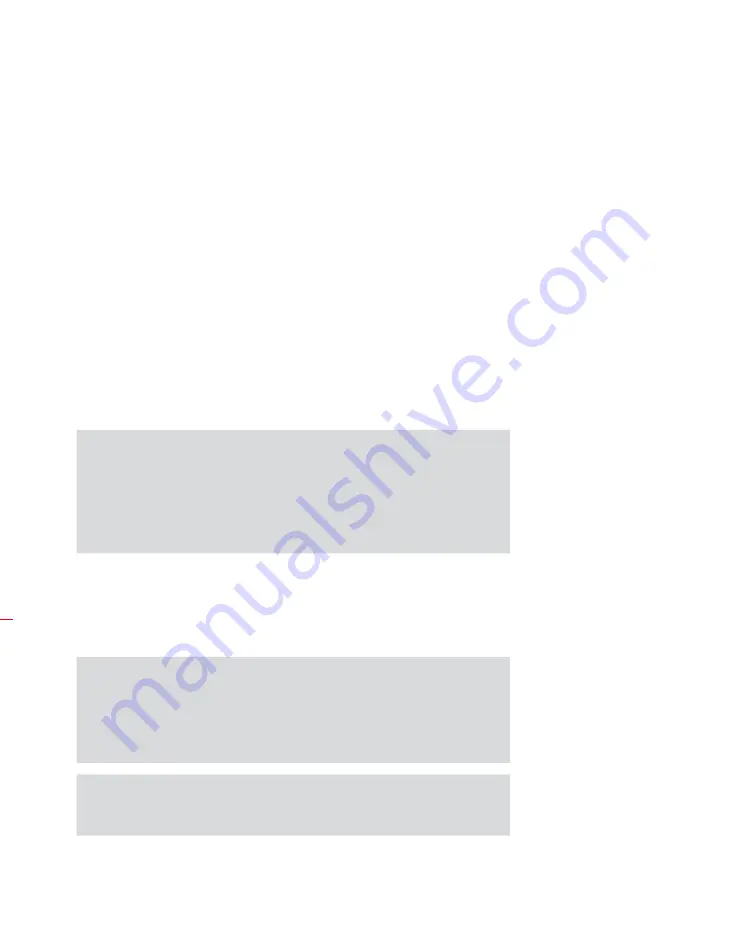
OPTALIGN smart RS5 BT handbook
40
5 .1 .7 Measurement separation
Since the system requires no mechanical connections (such as cantilevered dial
indicator brackets) to span over the coupling during measurement, alignment may
easily be performed over large laser–sensor separations.
Note that over very large distances the shafts and coupling may sag, and the machines
may need to be deliberately misaligned to take this into account, if such sag does not
disappear when machines are put into operation. Refer to the machine manufac-
turer’s specifications.
5.2 Check for soft foot
Refer to sections 5.16 – 5.17 on soft foot.
5.3 Mount the brackets
OPTALIGN smart RS5 BT system is delivered with fully assembled brackets, and
with the RS5 laser, RS5 BT sensor already assembled. In this case, the bracket
holding the RS5 laser is mounted on the shaft on the left side of the couplings
or the solid coupling hub on the left side. The bracket assembly holding the RS5
BT sensor is mounted on the shaft on the right side of the couplings or the solid
coupling hub on the right side.
Mount the brackets on either side of the coupling on either the shafts or on the solid
coupling hubs, and both at the same rotational position.
Please note the following in order to obtain the highest possible measurement
accuracy and to avoid damage to equipment:
Ensure that the brackets fit solidly onto their mounting surfaces!
Do not use self-constructed mounting brackets, or modify the original
bracket configuration supplied by PRÜFTECHNIK (for example, do not use
support posts longer than those supplied with the bracket). Contact your
local PRÜFTECHNIK representative if longer support posts are required.
After mounting the brackets with the components, proceed to section 5.5.
If however, the brackets have not been fully assembled, follow the mounting
procedure in sections 5.3.1 and 5.4.
Note: A maximum laser-
sensor separation of 10 m
(33 feet) is recommended.
H
Note
a
CAUTION
s
WARNING
H
Note
Summary of Contents for OPTALIGN smart RS5 BT
Page 10: ...OPTALIGN smart RS5 BT handbook 10 Page intentionally left blank ...
Page 16: ...OPTALIGN smart RS5 BT handbook 16 This page intentionally left blank ...
Page 28: ...OPTALIGN smart RS5 BT handbook 28 Page intentionally left blank ...
Page 38: ...OPTALIGN smart RS5 BT handbook 38 This page intentionally left blank ...
Page 112: ...OPTALIGN smart RS5 BT handbook 112 This page intentionally left blank ...
Page 174: ...OPTALIGN smart RS5 BT handbook 174 This page intentionally left blank ...
Page 194: ...OPTALIGN smart RS5 BT handbook 194 This page intentionally left blank ...






























