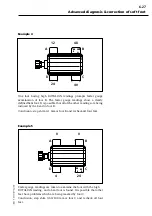6-13
ROTALIGN 01.2000
Error messages
ROTALIGN error messages
LASER OFF
Laser is either switched off, not pointing into the
center of the receiver, or there is an obstruction, e.g.
dustcap or dirt on the receiver lens.
If laser moves out of receiver range during a rotation-
al measurement, the RANGE EXTEND function may
be used, depending on how far out of range the laser
is (see page 4-46). If the laser moves out of range or
during a Move, turn back the shaft until the laser is
back in contact with the sensors. Press STOP, re-
center the laser and repeat the measurement/move
one step further. Is there large misalignment? Try
aligning the machines first by eye! Then measure
with a fairly small rotation angle and make a prelimi-
nary alignment.
Temperature
If the temperature rises above 60 °C (140 °F) or falls
0 °C (32 °F) below the rated operating range, this
message is displayed and the ROTALIGN stops mak-
ing measurements (see page 4-44).
LASER END
Laser is not centered on the receiver and is hitting the
outer area. Use the RANGE EXTEND function de-
scribed on page 4-46.
SENSOR ???
Receiver is not connected or the cable is damaged.
See page 4-13.
Missing Dimensions
Results cannot be calculated without entering the
machine dimensions. See page 4-16.
Syntax Error
Unacceptable dimension entry. Clear with arrow and
C
LR
keys, and try again (page 4-21)
Neither measured nor target values or Not enough points!
At least three measurement points are required for a
result (page 4-33).
Small rotation angle!
The rotation angle should be at least 75°. You will
still obtain a result with less than 75° but it may not
be accurate (page 4-33).
Memory is nearly full
This is your last chance to save a file! Start deleting
unwanted files, or backup the lot to a PC with
ROTALIGN COMMANDER (see page 6-16).
File already exists! Press OK to overwrite
You have entered an already existing filename. Each
filename must be unique.
Out of paper, Printer error, Printer timed out, etc.
ROTALIGN displays printer error messages. Check
the printer and connections.
Summary of Contents for ROTALIGN ALI 3.500
Page 13: ...1 10 ROTALIGN 01 2000 This page intentionally left blank ...
Page 103: ...4 66 ROTALIGN 01 2000 This page intentionally left blank ...
Page 121: ...5 18 ROTALIGN 01 2000 This page intentionally left blank ...
Page 143: ...6 22 ROTALIGN 01 2000 This page has intentionally been left blank ...
Page 158: ...6 37 ROTALIGN 01 2000 This page intentionally left blank ...