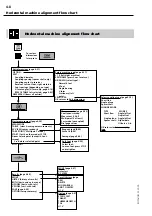3-4
ROTALIGN 01.2000
User setup
USER SETUP allows you to type in the company and plant names,
location, user name, a comment and machine names:
The User Setup file is used as the default for new measurements. The
data entered in this file is stored in a given measurement file when it
is saved for the first time.
To edit the data, select the required line with the arrow softkeys and
press EDIT NAME softkey to call up the Text Editor:
Press ENTER to select a letter and CLR to delete letters. Press the OK
softkey when finished.
Max lengths:
General names: 16 characters
Comments:
26 characters
Machine names: 10 characters
File names:
8 characters (spaces not allowed)
Changing the data in the User Setup file will not change the
contents of a particular File Info file. To change the File Info file,
select FILE from the main menu, then press the FILE INFO softkey.
EDIT
NAME
F
Note
User setup
Summary of Contents for ROTALIGN ALI 3.500
Page 13: ...1 10 ROTALIGN 01 2000 This page intentionally left blank ...
Page 103: ...4 66 ROTALIGN 01 2000 This page intentionally left blank ...
Page 121: ...5 18 ROTALIGN 01 2000 This page intentionally left blank ...
Page 143: ...6 22 ROTALIGN 01 2000 This page has intentionally been left blank ...
Page 158: ...6 37 ROTALIGN 01 2000 This page intentionally left blank ...