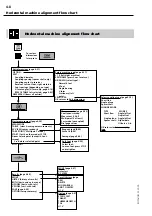3-6
ROTALIGN 01.2000
SAVE
saves the current data with the following file-naming rules:
1) If the current file is new and does not yet have a name, the
computer suggests a default numerical name (sequential, start-
ing with 01). You may either accept this name by pressing OK or
press the SAVE AS key, discussed below, and enter a name up to
8 characters in length.
2) If the file already has a name, the new data will be stored under
this name, overwriting the old data.
Up to 150 files can be stored. A warning appears when the memory is
nearly full.
SAVE AS...
saves the current data with a name of your choice, up to
8 characters in length (spaces are not allowed). Enter the new name
using the text editor as described on page 3-4. If the file already
exists, you will be requested to press the OK softkey to overwrite the
old file. Press the ESC softkey to cancel the save. A warning appears
when the memory is nearly full.
DELETE
opens a window listing all files. Use the arrow keys to move
up and down through the list. Press the Delete softkey to delete a
selected file. No confirmation is given.
EDIT FILE INFO
allows you to edit the company, plant, city, state
etc. of the current file. The file name cannot be changed in this
screen.
REPORT
prints out a report. See next page for details.
PC-COMM
communicates with a PC. See next page.
PRINTER CONFIG.
selects printer and port. See page 3-8.
RS232 CONFIG.
configures the RS232 port. See page 3-8.
Data management
Summary of Contents for ROTALIGN ALI 3.500
Page 13: ...1 10 ROTALIGN 01 2000 This page intentionally left blank ...
Page 103: ...4 66 ROTALIGN 01 2000 This page intentionally left blank ...
Page 121: ...5 18 ROTALIGN 01 2000 This page intentionally left blank ...
Page 143: ...6 22 ROTALIGN 01 2000 This page has intentionally been left blank ...
Page 158: ...6 37 ROTALIGN 01 2000 This page intentionally left blank ...