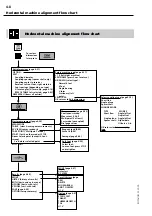4-7
ROTALIGN 01.2000
The Menu
The Menu key can be used to call up a screen displaying the available
functions for the current alignment mode (i.e. horizontal or verti-
cal
—
no menu is available for the Q
UICK
C
HECK
mode). On the opposite
page is an overview of the ROTALIGN functions which relate directly
to horizontal machine alignment and the locations of the functions in
the ROTALIGN software. Most of the functions can also be accessed
from within the program. Details of the individual functions are
provided on the following pages at the relevant points in the
alignment procedure descriptions. Those functions which are only
accessible from the Menu are described at the end of this chapter.
To open the menu at any time, press the M
ENU
key. (Press M
ENU
again
to return to where you came from!) Note, this option is not available
in Q
UICK
C
HECK
mode.
Below is the menu for horizontal machines; for vertical machines
only the right-hand column of options is available:
Horizontal
Horizontal and
machines
vertical machines
page 4-17
page 4-19
page 4-33
page 4-29
page 4-59
page 4-61
page 4-62
page 4-65
page 3-3
page 3-4
page 3-5
page 3-7
page 3-7
page 3-8
page 3-8
page 3-8
Use the arrow keys to make your choice, then press SELECT.
Note that the CLR key returns you to the introductory screen (page
4-14).
All these options are described in detail on the following pages, first
those for horizontal machines only, then those for horizontal and
vertical machines. Note, some of these options are also available as
softkeys during the alignment procedure.
In this Menu screen the "1" and "0" keys change the screen contrast.
The Menu
F
Note
Summary of Contents for ROTALIGN ALI 3.500
Page 13: ...1 10 ROTALIGN 01 2000 This page intentionally left blank ...
Page 103: ...4 66 ROTALIGN 01 2000 This page intentionally left blank ...
Page 121: ...5 18 ROTALIGN 01 2000 This page intentionally left blank ...
Page 143: ...6 22 ROTALIGN 01 2000 This page has intentionally been left blank ...
Page 158: ...6 37 ROTALIGN 01 2000 This page intentionally left blank ...