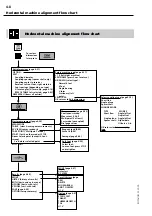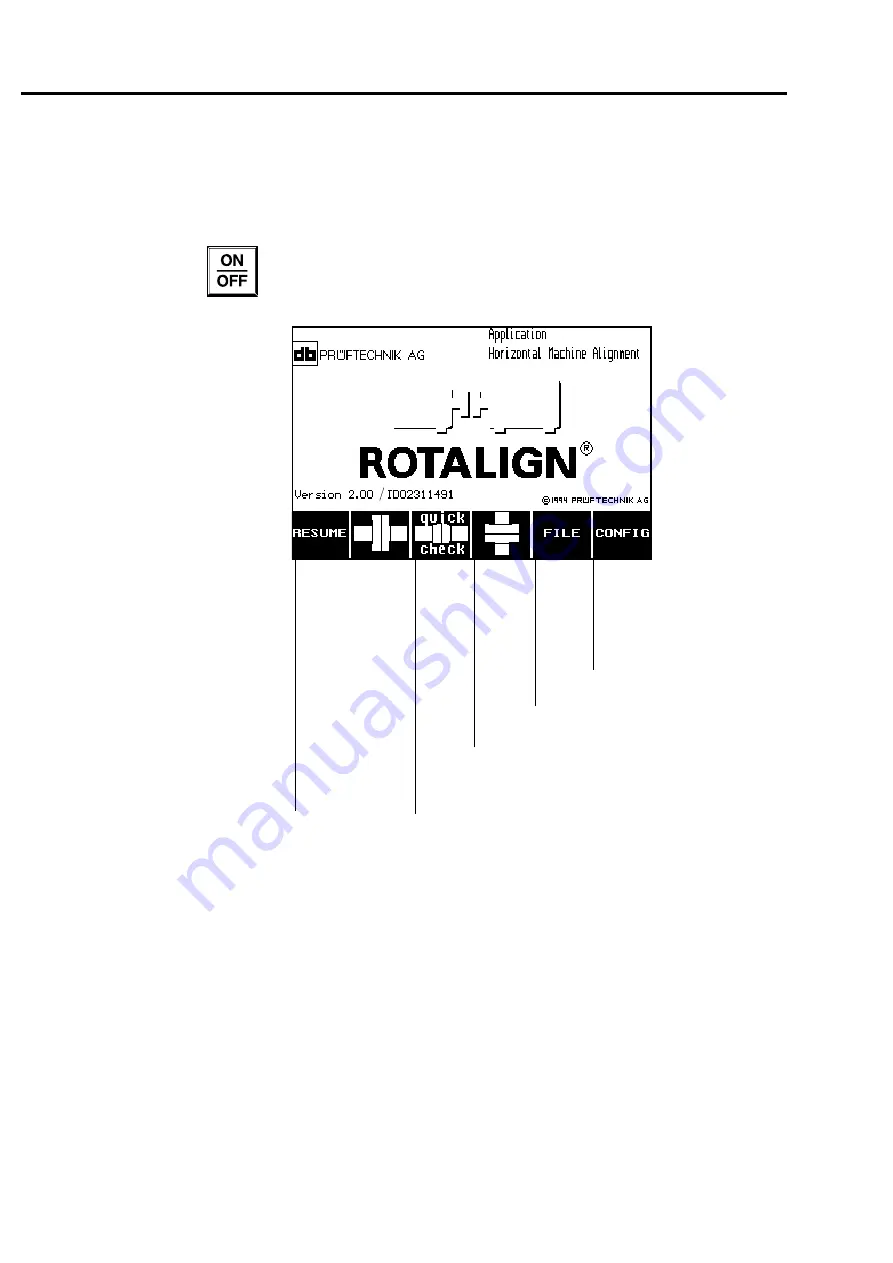
4-14
ROTALIGN 01.2000
4. Switch on the computer
Press the ON/OFF key to switch on the ROTALIGN computer. Wait
about 10 seconds for the program to load. The opening screen then
appears:
•
Note the black squares at the bottom of the screen: each of these
acts to mark the current function of the blue "softkey" located
directly below it on the computer keyboard. These key labels are
changed automatically by the program to offer a variety of
choices appropriate to the situation at hand. This softkey ar-
rangement helps to make the computer extremely simple to use,
yet it allows access to the full range of ROTALIGN's many special
features.
•
Under each screen picture in this chapter is a brief description of
each softkey with a page reference if required. Those often used
are described starting on the following pages.
•
In this introductory screen the "1" and "0" keys change the screen
contrast.
•
The identification number, located in the lower left adjacent to
the version number, is required when registering the software
upgrade.
Select Units, inch/mm
Select language
Set screen contrast
Set time, date & date format
Set "sleep" times
Enter company name etc.
page 3-3
Q
UICK
C
HECK
: a semiauto-
matic measurement for
basic machines
page 4-3
Resumes from
where you were at
the last switch-off
page 2-12
see
opposite
Open a previously-
stored file
page 3-5
Vertical machines and horizontal machines
with bolt "C" flanges
page 5-1
Horizontal machine alignment - switch on the computer
Summary of Contents for ROTALIGN ALI 3.500
Page 13: ...1 10 ROTALIGN 01 2000 This page intentionally left blank ...
Page 103: ...4 66 ROTALIGN 01 2000 This page intentionally left blank ...
Page 121: ...5 18 ROTALIGN 01 2000 This page intentionally left blank ...
Page 143: ...6 22 ROTALIGN 01 2000 This page has intentionally been left blank ...
Page 158: ...6 37 ROTALIGN 01 2000 This page intentionally left blank ...