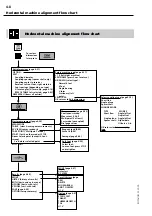4-16
ROTALIGN 01.2000
5. Machine dimensions
After selecting the Horizontal machine application, the computer
displays a diagram of the machines to be aligned and prompts for the
machine dimensions. (You can also reach this screen from elsewhere
in the program at any time by pressing the DIM key.) The default
arrangement is:
•
The left machine is stationary
•
The right machine is moveable and has four feet
•
The coupling is a short-flex type (compact and flexible)
If you need to change these settings, use the option softkey.
Left machine
(stationary)
Right machine
(4- feet)
Select value to edit
see page 4-21
Clear all values
and return to
default setup
Edit a previously entered value
see page 4-21
see below
With
OPTION
you can:
·
UP/DOWN
:
Select the machine types:
4-feet, 6-feet, single bearing, V-form,
stationary (left machine only). You can
make the right machine stationary with
static feet, page 4-65
·
L ? R
:
Select left or right machine
·
CPLG TYPE
:
Select the coupling type:
short flex, single plane, spacer shaft.
Select CPLG display mode—gap/offset, angle/offset etc.
Note: dimensions are retained in memory when the coupling mode
is changed after the dimensions have been entered, e.g. spacer length
remains in memory when coupling mode is switched to "Offset & Gap."
See page 4-20.
·
EDIT NAME
: Enter the machine names if wished.
Horizontal machine alignment - machine dimensions
OPTION
Summary of Contents for ROTALIGN ALI 3.500
Page 13: ...1 10 ROTALIGN 01 2000 This page intentionally left blank ...
Page 103: ...4 66 ROTALIGN 01 2000 This page intentionally left blank ...
Page 121: ...5 18 ROTALIGN 01 2000 This page intentionally left blank ...
Page 143: ...6 22 ROTALIGN 01 2000 This page has intentionally been left blank ...
Page 158: ...6 37 ROTALIGN 01 2000 This page intentionally left blank ...