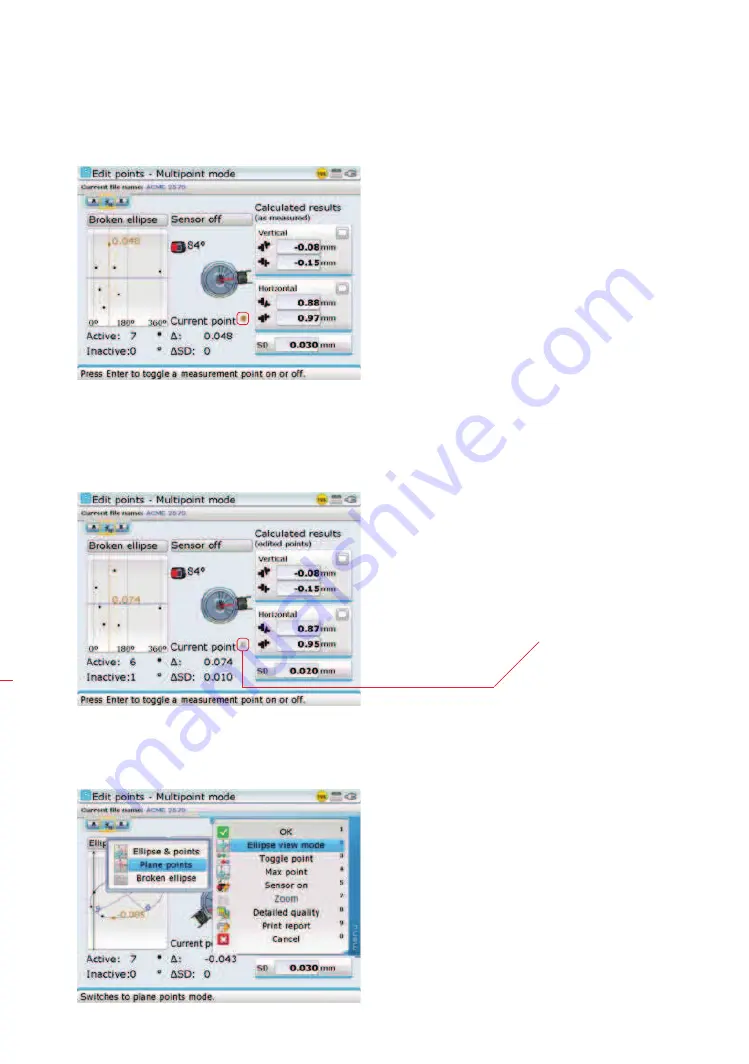
ROTALIGN Ultra iS Shaft handbook
104
Any measurement point that deviates severely from the other values can be deactivated
from the measurement set.
Use the navigation keys to select the measurement point to be deactivated. Any
selected point can be deactivated by pressing
e
.
The context menu of the “Edit points” screen includes the items ‘Ellipse view mode’,
‘Toggle point’, ‘Max point’ and ‘Sensor on/off’.
In this example, the selected
ellipse view mode is a
broken ellipse.
The currently selected point
is active ( bold dot), and
deviates by 0.048 mm. The
standard deviation SD is
0.030.
In this example, the
deactivated point is the
one that was highlighted
in the previous example.
The point appears as a clear
circle on the display and SD
has improved to 0.020. The
change in SD is recorded on
the screen.
The current status of the
marked point is displayed
on the screen allowing the
reactivation of points by
pressing
e
.
A solid dot indicates an
active measurement point.
A hollow dot with a white
center indicates a disabled
or inactive point.
The menu item ‘Detailed
quality’ is used to access
the “Measurement
quality” screen which
can also be accessed via
the “Measurement” and
“Measurement table”
screens shown previously.
Summary of Contents for ROTALIGN Ultra iS
Page 1: ...ROTALIGN Ultra iS Operating handbook Shaft alignment...
Page 11: ...ROTALIGN Ultra iS Shaft handbook 10 This page intentionally left blank...
Page 56: ...55 Horizontal shaft alignment 1 2 4 5 6...
Page 123: ...ROTALIGN Ultra iS Shaft handbook 122 Page intentionally left blank...
Page 141: ...ROTALIGN Ultra iS Shaft handbook 140 This page intentionally left blank...
Page 177: ...ROTALIGN Ultra iS Shaft handbook 176 Page intentionally left blank...
Page 207: ...ROTALIGN Ultra iS Shaft handbook 206 Page intentionally left blank...
Page 213: ...ROTALIGN Ultra iS Shaft handbook 212 Declaration of conformity...






























