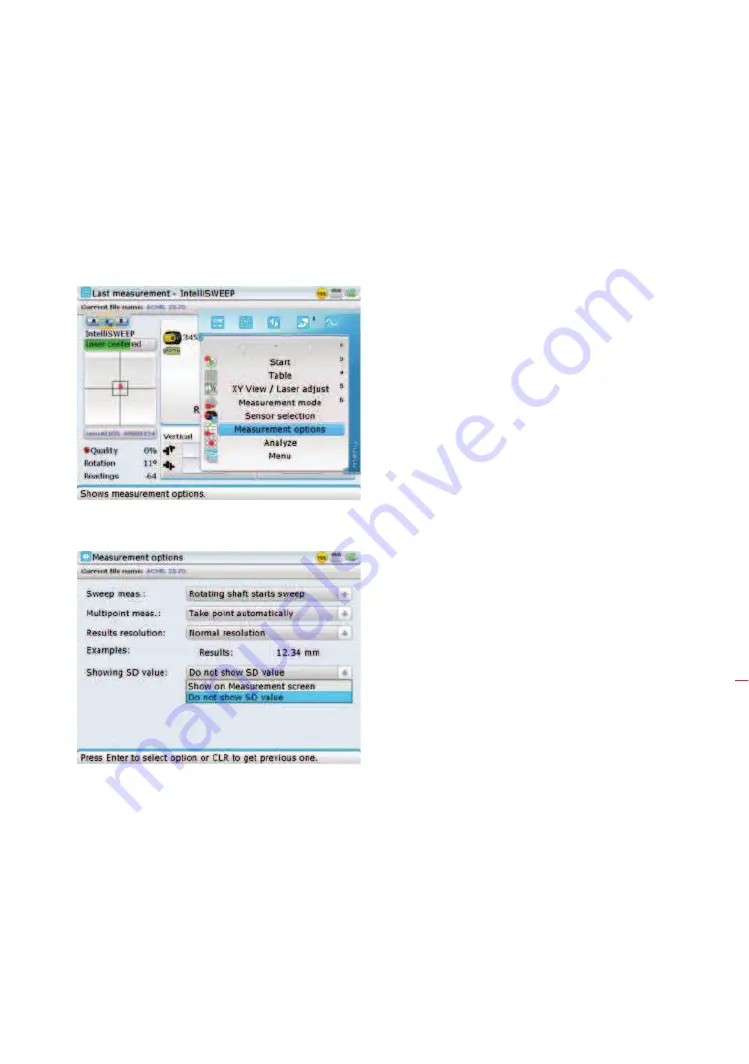
117
5.2.11 Measurements options screen
The “Measurement options” screen may be accessed via the “Measurement” screen
context menu item ‘Measurement options. The context menu opens by pressing
q
while in the “Measurement” screen. Use
f
/
g
and highlight ‘Measurement
options’.
With ‘Measurement options’ highlighted, press
e
to confirm selection.
The “Measurement options” screen may be used to set the following selections:
›
Whether
Sweep measurement mode
is started manually [by pressing
e
]
or automatically when shafts are rotated
›
Whether measurement points are taken manually [by pressing
e
] or
automatically in
Multipoint measurement mode
– automatic collection of
measurement points is based on stability filter parameters and may be used in
Multipoint, IntelliPOINT and cardan shaft measurements
›
Whether results resolution is set to two or three decimal places
›
Whether the standard deviation is displayed on the screen or not
Alternatively, access the
“Measurement options”
screen directly using
the global menu. Press
q
twice to open
the global menu, then
select ‘Measurement’ ->
‘Measurement options’.
Measurement options screen
Summary of Contents for ROTALIGN Ultra iS
Page 1: ...ROTALIGN Ultra iS Operating handbook Shaft alignment...
Page 11: ...ROTALIGN Ultra iS Shaft handbook 10 This page intentionally left blank...
Page 56: ...55 Horizontal shaft alignment 1 2 4 5 6...
Page 123: ...ROTALIGN Ultra iS Shaft handbook 122 Page intentionally left blank...
Page 141: ...ROTALIGN Ultra iS Shaft handbook 140 This page intentionally left blank...
Page 177: ...ROTALIGN Ultra iS Shaft handbook 176 Page intentionally left blank...
Page 207: ...ROTALIGN Ultra iS Shaft handbook 206 Page intentionally left blank...
Page 213: ...ROTALIGN Ultra iS Shaft handbook 212 Declaration of conformity...






























