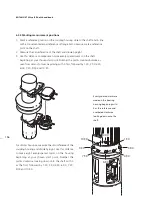ROTALIGN
®
Ultra iS Shaft handbook
158
6. When entering machine dimensions, the flange geometry must be taken into
account. Use the navigation keys to highlight the flange-mounted machine then
press
e
. A hint requesting the definition of the flange appears. Confirm by
pressing
e
. The flange editing screen shown next appears.
7. Use the navigation keys to cycle through the flange properties.
›
The shape of the flange is selected from the ‘Shape’ drop down menu.
Any one of the following shapes may be selected from the menu: ‘Circle’,
‘Rectangle’, ‘Polygon’
›
Flanges can either be face or reverse-mounted (see next illustration). The
mounting is selected from the ‘Mount type’ drop down menu.
›
The exact location of the center of the shafts is defined in the boxes ‘Center
X’ and ‘Center Y’
›
The number of bolts is edited directly using the data entry keys or
f
/
g
›
The pattern formed by the bolts is selected from the ‘Layout’ drop down
menu. The following bolt patterns are available: ‘Circle’, ‘Rectangle’, ‘Polygon
›
The flange dimensions and bolt pattern lengths are entered directly using the
data entry keys
Details on how to navigate
and edit items on this
screen are discussed in
section 4.8.
An elliptical flange and
bolt pattern may also be
configured. Simply select
a ‘circle’ flange shape
and ‘circle‘ bolt layout,
then edit the flange
length and width and bolt
pattern length and width
dimensions individually.
Summary of Contents for ROTALIGN Ultra iS
Page 1: ...ROTALIGN Ultra iS Operating handbook Shaft alignment...
Page 11: ...ROTALIGN Ultra iS Shaft handbook 10 This page intentionally left blank...
Page 56: ...55 Horizontal shaft alignment 1 2 4 5 6...
Page 123: ...ROTALIGN Ultra iS Shaft handbook 122 Page intentionally left blank...
Page 141: ...ROTALIGN Ultra iS Shaft handbook 140 This page intentionally left blank...
Page 177: ...ROTALIGN Ultra iS Shaft handbook 176 Page intentionally left blank...
Page 207: ...ROTALIGN Ultra iS Shaft handbook 206 Page intentionally left blank...
Page 213: ...ROTALIGN Ultra iS Shaft handbook 212 Declaration of conformity...