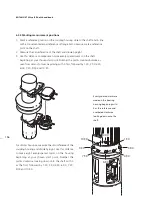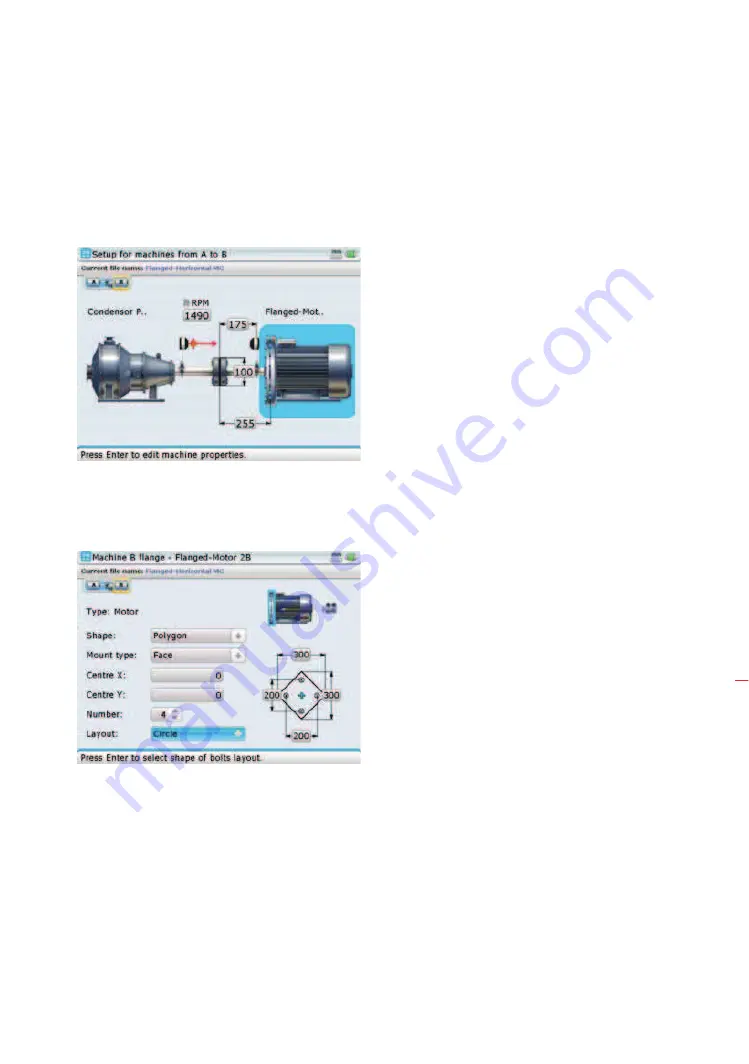
167
6.4.2 Flange geometry and dimensions
1. After configuring the machines, proceed to enter all necessary dimensions as
described in section 4.7.
2. Edit the flange geometry by highlighting the flange-mounted machine then
pressing
e
. A hint requesting the definition of the flange appears. Confirm by
pressing
e
. The flange editing screen appears.
c) Edit the flange geometry as described in section 6.3.3 previously (Set-up flanged
machines).
Flanged machines
Summary of Contents for ROTALIGN Ultra iS
Page 1: ...ROTALIGN Ultra iS Operating handbook Shaft alignment...
Page 11: ...ROTALIGN Ultra iS Shaft handbook 10 This page intentionally left blank...
Page 56: ...55 Horizontal shaft alignment 1 2 4 5 6...
Page 123: ...ROTALIGN Ultra iS Shaft handbook 122 Page intentionally left blank...
Page 141: ...ROTALIGN Ultra iS Shaft handbook 140 This page intentionally left blank...
Page 177: ...ROTALIGN Ultra iS Shaft handbook 176 Page intentionally left blank...
Page 207: ...ROTALIGN Ultra iS Shaft handbook 206 Page intentionally left blank...
Page 213: ...ROTALIGN Ultra iS Shaft handbook 212 Declaration of conformity...