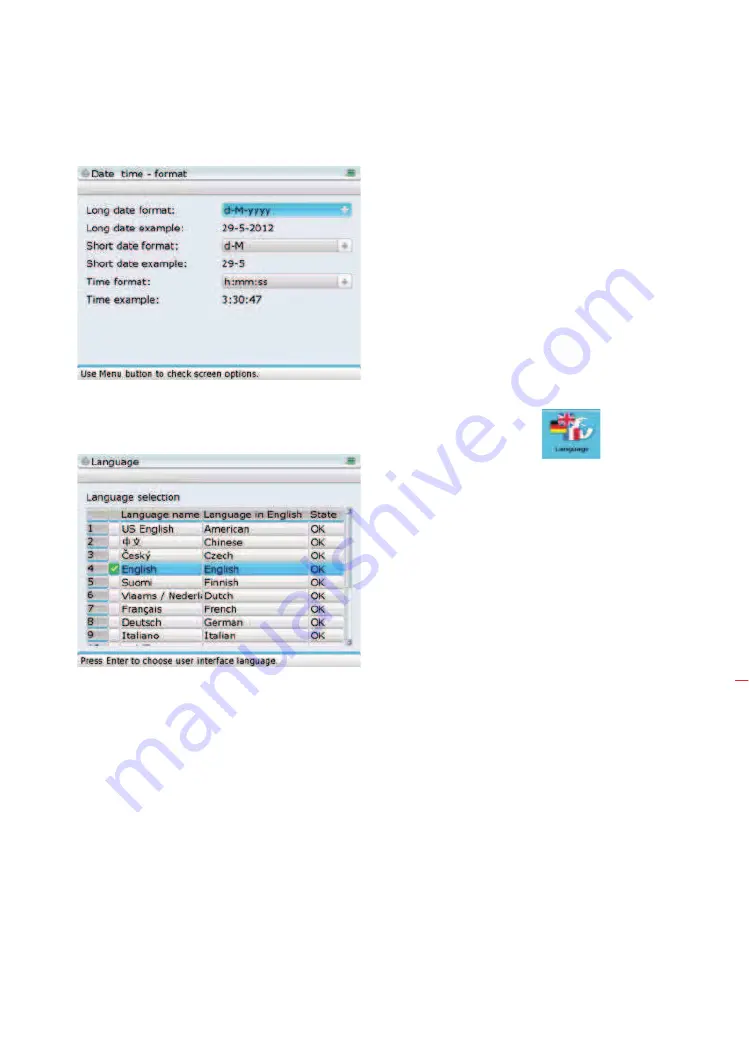
179
8.1.2 Language selection
Accessing this section allows you to select preferred country language.
Use
f
/
g
to highlight preferred language. Press
e
to confirm selection.
Use the navigation keys to
move from one drop down
menu to the next. When
a drop down menu box
is highlighted, press
e
to display the available
formats. Use
f
/
g
to highlight the desired
format, confirming selection
by pressing either
e
or
ß
.
The green check mark
indicates the currently set
language.
Configuration
Summary of Contents for ROTALIGN Ultra iS
Page 1: ...ROTALIGN Ultra iS Operating handbook Shaft alignment...
Page 11: ...ROTALIGN Ultra iS Shaft handbook 10 This page intentionally left blank...
Page 56: ...55 Horizontal shaft alignment 1 2 4 5 6...
Page 123: ...ROTALIGN Ultra iS Shaft handbook 122 Page intentionally left blank...
Page 141: ...ROTALIGN Ultra iS Shaft handbook 140 This page intentionally left blank...
Page 177: ...ROTALIGN Ultra iS Shaft handbook 176 Page intentionally left blank...
Page 207: ...ROTALIGN Ultra iS Shaft handbook 206 Page intentionally left blank...
Page 213: ...ROTALIGN Ultra iS Shaft handbook 212 Declaration of conformity...






























